Ever since the domain name “opencart.com” was registered in November 2005, this free and open-source online store management program has reached nearly 350k merchants worldwide to date. And there’s a good reason for this.
It is fast, lightweight, and dynamic in a space where speed is crucial. In addition, it’s an excellent platform that can help you increase your conversion rate optimization. And even better: you won’t get lost in a multitude of complex customization capabilities.
With easy imports, integrations, and a simple user interface, this simple program requires very little coding knowledge, giving new merchants the edge over the competition. Wondering what strategies you can use to optimize your OpenCart checkout? Take a look below.
Тhe OpenCart Checkout Process
One of the standout features of OpenCart’s checkout process is how absolutely simple it is for customers to use. The single-page checkout process gives users the option to either login with an existing account or proceeds to checkout as a guest.
After this, all the details needed to make the purchase appear on one page. With a single click on the “Confirm order” button, customers are all set and can quickly and easily checkout their products.
Simplify the Checkout Flow
We already referred to the single page or One Page checkout process. Enabling this extension is an excellent idea to simplify the checkout flow. Whether a guest or a regular customer, all the payment, shipping, billing, cart, and other information appears on a single page.
With one click of a button, the order is ready to be fulfilled. This is a great way to enhance the customer experience and boost your conversion rates.
Design a Mobile-First Checkout Experience
Since most online shoppers are on their mobile devices, it’s essential to cater to their needs. This means ensuring that you follow some mobile-first best practices and strategies to ensure your users’ online experience is phenomenal.
As a starting point, keep your image sizes small, avoid overly text-heavy pages, boost your site loading speed to increase conversions, and focus on improving your UI/UX to boost your customers’ experience. Other tips to bear in mind include avoiding horizontal scrolling, using hidden and visible classes to change the appearance of your page on mobile devices, and creating click-worthy buttons that aren’t too small to tap.
Eliminatе Distractions and Friction Points
There are also some distractions and friction points you might want to check your site for. An important example is if your site is not easily discoverable on Google or other search engines. For this reason, you will want to optimize your site using search engine optimization (SEO), bolstered by specific AI tools to help speed up the process.
Furthermore, you’ll want to bid on quality keywords in your advertising strategy. Then there is your email list. Make sure you avoid sending out generic emails that no one reads. Bland or unclear product visuals can also take away from the user experience and focusing on creating high-quality visuals, like infographics, is key. You’ll want to keep your website as lean as possible to help a user navigate through it effectively.
Feeling overwhelmed is something no customer wants to experience. Slow site speeds are another no-no. And, of course, you’ll want to implement strict security controls so that your customers feel safe browsing, navigating, and buying from your online store. For more on this, keep reading below.
Implement Trust Signals and Security Measures
As a starting point, you’ll want to ensure that your site is secure. This inevitably means getting an SSL certificate for it that adds an extra layer of security. However, there are other security measures you can take while also improving your trust signals.
An example of this is product protection in the event that something goes wrong and they need it repaired or replaced. Clear and transparent returns and refund policies are another great idea. These are good examples of steps you can take to boost trust in your brand.
Optimizе Form Fields and Input Validation
All e-commerce stores require customer input before an order can be placed and a purchase completed. This ranges from personal details to billing address, shipping type, shipping address, order parameters, order confirmation, etc.
Each of these form fields needs to be carefully crafted to streamline the user experience and increase your overall product value. You’ll also need to get verification from your customers that their order, shipping, and payment information are correct. For this reason, you’ll want to have clear terms and conditions that your users can easily understand and accept.
Offer Transparent Shipping and Pricing Information
Pricing and shipping transparency can lead to significant improvements in customer satisfaction and brand loyalty. That’s why these elements are essential in the broad world of e-commerce. When you indicate your price, be sure to have clear product descriptions and emphasize your product’s unique selling points. Make sure that your customers can trust you by enabling price comparisons and giving them the chance to go back and revisit historical searches.
As for shipping, you’ll need to focus on criteria such as the destination point, the size, weight, and volume of the product(s) being shipped, your shipping provider, and other details. This will ensure you offer fair shipping prices and shipping options that are also environmentally conscious.
Streamlinе Payment Options and Enhance the User Experience
Offering multiple payment options is a must. If you want to catch every sale, you need to offer your customers ease and convenience when it comes to payments. But it’s not only about options. It’s also about streamlining the payment process.
With OpenCart’s One Page checkout process, customers can have a better and more enhanced user experience that completes their purchase in just one click. Taking advantage of this opportunity is a surefire way to gain more loyal customers and to introduce convenience in your checkout offering that your competitors do not yet have.
Leveragе Abandoned Cart Recovery Strategies
If you’re faced with the scenario of an abandoned cart, you’ll want to use the critical moment to help your customer change their mind. Some abandoned cart strategies to do this include:
Offering a discount through an exit pop-up
Retargeting
Creating urgency
Offering multiple convenient payment options
Using social proof
Providing a guest checkout option
Sending abandoned cart emails or text messages
These tactics are important ways for you to gain a foothold in your customer’s consciousness and try to convince them to continue with their purchase. As such, you need a broader strategy that ensures brilliantly written copy, technical aspects such as a guest checkout, an ad budget for retargeting, and encouraging positive product ratings and reviews to bolster the value of your social proof.
Analyzе and Optimizе Checkout Performance
How long does a typical purchase on your website take? What is the average amount of time spent on your sales pages? How much is the average amount spent on your products? Is your shipping policy working as well as it should?
These are important conversion-related metrics that you don’t want to neglect. That’s because optimizing your checkout performance will only work in your favor over the long run if you analyze performance on a continuous basis and take steps to improve your online shopping experience.
Final thoughts
As a leading e-commerce program that helps online merchants create a wonderful shopping experience for their customers, being on OpenCart is a must. But it takes careful planning and strategizing to achieve the results you’re after.
In this article, we’ve given you a few tips on how to reach your goals and make the most out of your OpenCart checkout experience; both in terms of you benefitting from the streamlined platform and your customers enjoying a smooth and easy checkout process. Isn’t it time to make the most of it?

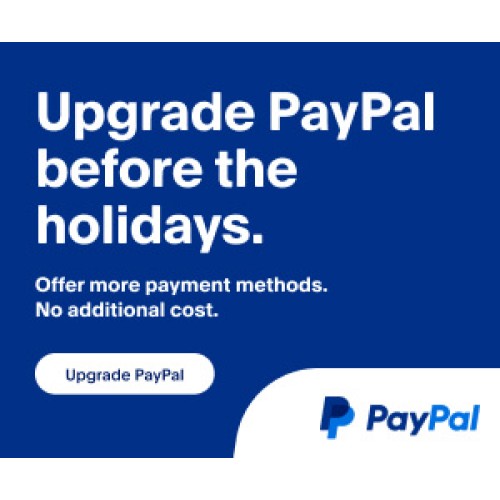
Login and write down your comment.
Login my OpenCart Account