Do Browser Extensions Balance Usability and Security?
Image created using Microsoft Copilot
Browser extensions are everywhere. They can make your online life smoother, but they come with their own set of risks.
You want to enhance user convenience without sacrificing security. That’s a balancing act many online store owners face today. Recent cyber challenges highlight the need for robust protection.
As you read along, think about how to optimize consumer experiences while keeping critical safeguards in place.
Let’s explore what that looks like and why it matters for your business.
Assessing Usability: How Extensions Improve User Experience
Browser extensions enhance usability by simplifying online tasks. However, they can pose security risks if users do not choose wisely. Consider how, for instance, the ExpressVPN Chrome extension enhances the browsing experience while maintaining data protection.
It encrypts user traffic and masks IP addresses, promoting safe browsing without sacrificing convenience. This highlights the importance of selecting reputable extensions that prioritize both functionality and security.
Users must evaluate permissions and read reviews to avoid harmful add-ons. By choosing well-designed tools that balance these elements, businesses can foster trust with consumers while delivering smooth experiences.
Ultimately, staying informed about which extensions safeguard user data empowers both you and your customers in a digital landscape rife with potential threats. Making educated choices leads to a better online journey for everyone involved.
The Security Trade-offs of Popular Browser Extensions
Many popular browser extensions come with hidden security trade-offs. While they boost convenience, some can compromise user safety.
Here are key considerations to keep in mind:
Permissions: Extensions often request access to personal data or browsing history. Always check what permissions an extension requires before installation.
Data Handling: Understand how the extension manages your data. Does it store information? Is it shared with third parties?
Updates and Support: Regular updates indicate that developers actively address vulnerabilities, keeping users safe.
User Reviews: Look for feedback from other users regarding both functionality and security practices.
Balancing usability and security means being cautious about which extensions you choose. Ultimately, informed decisions can help protect your online activities while enhancing user experience at the same time.
Best Practices for Selecting Safe and Effective Extensions
Choosing safe and effective browser extensions involves careful evaluation. Start by focusing on those that genuinely enhance ecommerce growth while safeguarding user data. Look for well-established options with a strong reputation, as they typically prioritize both security and functionality.
Assess permissions closely; extensions should only ask for necessary access. Read through user reviews to gauge experiences related to usability and safety, ensuring you make informed choices.
Regular updates are essential, indicating that developers actively protect against emerging threats. The right tools can streamline tasks like checkout processes or customer support interactions without compromising security.
By implementing these best practices in your selection process, you create an online shopping environment where users feel secure while enjoying seamless experiences - ultimately driving business success in the competitive ecommerce landscape.
Evaluating the Risks: Are You Trading Convenience for Safety?
As online users, we often choose convenience over safety with browser extensions. The allure of an extension offering quick fixes or expanded capabilities is undeniable. Yet, this ease can mask potential hazards beneath its surface.
Here are some factors to consider:
Permissions: Many extensions request extensive access that can compromise personal data. Always scrutinize what permissions you grant.
Reputation: Less reputable extensions might harvest your data for malicious purposes. Stick with well-known and trusted options.
Privacy vs. Functionality: Consider how much you value your privacy versus the time saved from a specific extension's functions.
By weighing these factors carefully, you can make informed decisions about which tools truly enhance your browsing experience without sacrificing security. Staying vigilant ensures safer online interactions while enjoying valuable features tailored to meet your needs.
The Impact of Regulatory Changes on Browser Extension Security
Regulatory changes significantly influence browser extension security, reshaping how developers design and manage their tools.
With tightening data protection regulations, businesses are compelled to refine their operational models to align with these legal standards. Consequently, this evolution drives developers to place user privacy at the forefront and bolster security protocols.
New regulations often mandate clearer permission requests and transparency about data usage. This fosters trust between users and developers as consumers gain better insight into how their information is handled. As compliance becomes a priority, we may see an influx of extensions designed specifically for security-conscious users.
Ultimately, these regulatory changes push the industry toward greater accountability, ensuring that safety remains at the forefront while enhancing user experiences across various online platforms.
Final Thoughts: Embracing Usability Without Compromising Security
As we navigate the digital landscape, prioritizing security alongside usability becomes crucial. Browser extensions offer significant benefits but can expose users to risks if chosen carelessly.
By staying informed about permissions and selecting reputable tools, you can enhance online experiences without sacrificing safety.
Ultimately, fostering a culture of awareness empowers everyone to enjoy seamless browsing while protecting valuable personal data from potential threats in the evolving cyber world.

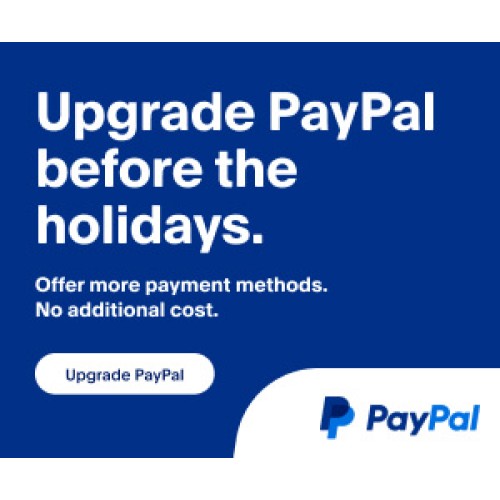
Login and write down your comment.
Login my OpenCart Account