Ecommerce is a fast-developing field and a website can suddenly become out of step with general developments. For the best store performance, it may be necessary to migrate your store to another platform. OpenCart is an open-source ecommerce platform that allows businesses to scale to the next level.
If you want to know how to migrate to OpenCart, we can provide you with everything you need to know to make it a smooth process for you.
How to automatically migrate to OpenCart?
With Cart2Cart, migrating to OpenCart is simple. Cart2Cart is a shopping cart migration service that allows store owners to transfer all their store data from one platform to another. It is an automated process that saves store owners loads of time.
Migrating to OpenCart with Cart2Cart involves four steps:
Step 1: Set up your current cart
Step 2: Connect your new cart
Step 3: Choose data you want to migrate
Step 4: Initiate your data migration
Why choose OpenCart over other eCommerce Platforms?
Almost a million websites are powered by OpenCart. There are many reasons why the platform is so popular and why more & more stores are migrating to OpenCart.
Entrepreneurs don't want to be bogged down by tech when they are running a business online; they want a platform that is easy to use with a very low learning curve – that OpenCart certainly is.
OpenCart enables businesses to expand globally, allowing for multiple businesses in different languages on the same platform. Different tax zones and different currencies are not a problem. More than 20 payment systems are available on OpenCart.
The platform is free to download and provides all the standard online store features needed to run a business online. In addition, users enjoy lifetime free support and free software updates. Users can build stylish stores leveraging a large choice of themes and plugins.
In addition, the platform creates a myriad of reports enabling store owners to make informed business decisions.
And users are never alone. The platform boasts a huge community of enthusiastic OpenCart users who can assist with managing the OpenCart platform.
Also, thanks to the active and vibrant community of experienced OpenCart developers and programmers, you can get technical support round the clock.
Ways of Migrating to Opencart
Basically, there are three ways to transfer to OpenCart: manual migration, assisted migration, and automated migration.
Manual migration
You can convert to OpenCart by doing a manual migration. Manual database transfer requires deep software skills and is time-consuming and risky.
Assisted migration
Switching to OpenCart can also be done by paying a tech expert to help you, which may also take time and end up being costly.
Automated migration
Automated migration facilitated by a service like Cart2Cart is your best option. Switching to OpenCart with Cart2Cart is the perfect solution for non-techies and developers alike.
Benefits of Automated Migration
Automated migration requires no technical skills since the process is fully automated.
No software needs to be downloaded – the migration happens on Amazon Elastic Cloud servers.
Automated migration allows for the safe migrations of all store data, including products, customers, orders and more.
With Cart2Cart migration, you only pay for the entities that are migrated. Customers use the Migration Estimator to estimate the cost.
Free Demo migration helps customers verify that the migration is working before launching a Full migration.
How to Prepare for OpenCart Migration?
You need to plan your platform migration carefully. Get a team together and decide when would be the best time to migrate – a low traffic time would be the best.
Make a migration checklist; prepare a step-by-step transfer checklist to ensure you don't miss anything important. This is the ideal time to do a complete audit of the store data, prioritizing what to move and what to delete if necessary. Take the opportunity to analyze all content and reorganize everything so you can start with a new streamlined store.
How to Migrate to OpenCart In 5 Steps?
Connect your shopping carts
To be able to connect your shopping carts, you must provide the access details to your source and target stores. Start by choosing your current store platform from the drop-down menu and provide the URL and additional details of your current platform.
When you have done that, scroll past down to the target cart area and choose OpenCart. Type in your OpenCart store URL, and connect your current and new store by installing the Connection Bridge. Once ready, and click the ''Choose Entities button.''
Select data for migration
The next step is to choose the specific data types that you want to transfer to OpenCart. There is an option to choose the entities separately, or you can simply click the "All Entities" checkbox. Cart2Cart does a good job of transferring all essential entities, so this is a viable option that saves a lot of time.
Specify the additional migration options
Cart2Cart offers Additional Migration options to make your switching to OpenCart more complete. You can, for instance, preserve customer and product IDs on your OpenCart platform. It is also possible to migrate categories and product SEO URLs as well as product image URLs. Go to ''Select desirable additional options'' and make your choices there.
Run free Demo / launch Full migration
Demo is a great free service that Cart2Cart provides. It helps store owners to see if the migration is working before they launch a Full migration.
To check the results of your Demo migration, go to the Migration Wizard and follow the provided URLs to check how they perform and how your entities are displayed. If you’re happy with the Demo results, launch a Full migration.
What Should You Do Once Migration is Complete?
Test your new OpenCart store
Check your store frontend by finding your products, customers and orders in the various catalogs and checking that the search function works.
Scrutinize your site for broken links and fix them by redirecting them or removing them.
Perform a test purchase to see if your site works. Do that with different products and different categories just to be safe.
Find the apps you need with the new OpenCart store
Download the Extension Installer to expand your store's functionality. The Extension Installer allows you to upload modules, themes and integrations from the OpenCart Marketplace to help you customize and expand your business.
Go live
When all that is done, you are ready and set to go. Open your store for business and let your customers know where they can find you.
OpenCart Migration.FAQs
Is it possible to migrate the store design?
In fact, automated migration tools like Cart2Cart can only export store data entities (like products, product images, related products, category images, manufacturers, etc.) from your current store and paste it into the new platform. The design and store functionality transfer is impossible due to the differences in the frameworks of various shopping carts. However, if you’re satisfied with the design of your current store and don’t want to change it, you can recreate it with the help of a designer.
Will migration affect my SEO?
Store migration can really have a significant impact on your SEO, especially when the URLs of the transferred products change. To avoid this, take advantage of the “Migrate categories and products SEO URLs” or “Create 301 redirects on your target store after migration” additional options.
Is it possible to transfer the customers' passwords to OpenCart as part of the automated migration?
Yes, you can migrate your customers’ passwords to the new OpenCart store, and in such a way prevent your clients from having to recreate them after migration. To ensure the accurate password transfer, install the Cart2Cart OpenCart Passwords Migration Plugin on your OpenCart store before the migration.
Conclusion
Migrating to OpenCart is easy you follow our migration guide, which shows you in few simple steps how to migrate to OpenCart. If you have made a migration checklist and followed the steps, switching to OpenCart should go smoothly.
So, get ready to take your online business a step forward towards success and provide a seamless experience for your customers with OpenCart.
P.S. Ready to migrate to OpenCart right now? Take advantage of the Cart2Cart extensions available at the OpenCart Marketplace and have your current store transferred to OpenCart in hours, not weeks.
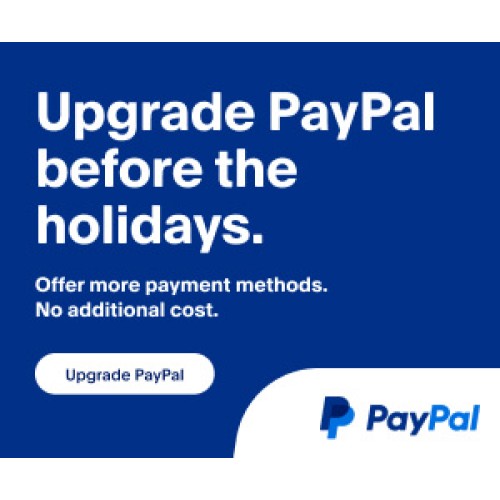

Login and write down your comment.
Login my OpenCart Account