CedCommerce Taobao and Tmall Opencart Product Importer allow the merchants to import the products easily from Taobao and Tmall both Marketplaces with the help of OT keys. If facilitates sellers to import products description, images and other important details.
What is Taobao-Tmall Opencart Importer Extension?
To help sellers who have their business in Chinese-speaking regions (Mainland China, Hong Kong, Macau and Taiwan) and abroad or who want to sell there, CedCommerce brings the Taobao Tmall Opencart Importer Extension! This extension enables the sellers to import products from Taobao & Tmall and sell on their Opencart Store.
CedCommerce Taobao & Tmall Opencart Importer, an extension by CedCommerce , by which sellers easily import a huge number of products from Taobao & Tmall Marketplace to their Opencart admin panel and their store.
How to import from Taobao & Tmall?
[*] You need OT Key to import products from Taobao & Tmall
[*] Use Product Url of Taobao & Tmall to import single product
[*] Use Keyword, Category Id, Vendor Id or Name to import product in bulk from Taobao & Tmall
Key Features:
[*] This extension enables you to import your products from Taobao & Tmall store into your Opencart store.
[*] Import product using different filters.
[*] Import Single as well as configurable products from your Taobao & Tmall store to the Opencart store.
[*] Bother-free dynamic attribute creation.
[*] Price markup.
Why Taobao-Tmall-Opencart Importer by CedCommerce?
1. Our skilled account manager will be aligned with you after purchase, personally.
2. Will make Taobao & Tmall operations and processes familiar to you.
3. Will guide every Taobao & Tmall API activation process and enable Taobao & Tmall live API.
4. Will provide you assistance with configuration settings, critical data import.
5. We continue our support with you.
WHY US?
2000+ Sales Channel apps users, 300,000+ Orders Created, $10+ million GMV sold (all within 9 months)
Also, we have created integration of Other Marketplaces too.
Our Integration Partners
Here .
Our SUPPORT is our STRENGTH, and PRICING our ADVANTAGE and this is what happy customers have to say about us.
Document...!!
Taobao-Tmall-opencart-importer-guide-0-0-1
Live Demo
- Username : demo
- Password : demo
• 1. Extract Zip File, Upload All Files And Folder Inside "Upload" Folder To Opencart Root Directory.
• 2. Admin -> Extensions - Module - Taobao-Tmall Importer - Install - Fill details - Save.
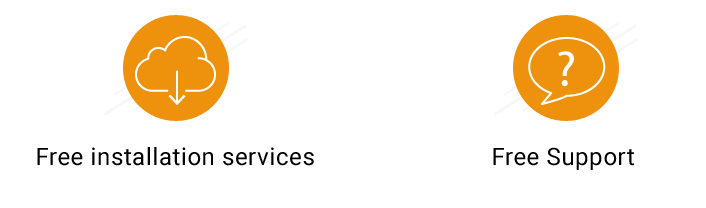
REQUIREMENT
- For Version 3.0.X (for other version, do write us in email)
- Ocmod
• support@cedcommerce.com
• sales@cedcommerce.com
• skype : live:support_35785 / live:alessiacara_2
For Other Versions Please create ticket at support@cedcommerce.com or contact us on above Skype details.


