It does not work in other modules.
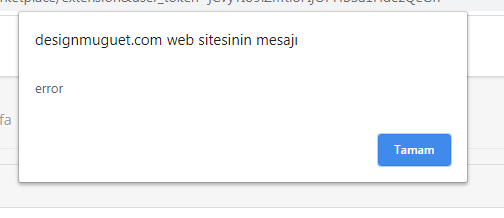
Crystal Light Centrum Taiwan
Extensions: MailQueue | SUKHR | VBoces
“Data security is paramount at [...], and we are committed to protecting the privacy of anyone who is associated with our [...]. We’ve made a lot of improvements and will continue to make them.”
When you know your life savings are gone.
Export/Import Tool * SpamBot Buster * Unused Images Manager * Instant Option Price Calculator * Number Option * Google Tag Manager * Survey Plus * OpenTwig
Crystal Light Centrum Taiwan
Extensions: MailQueue | SUKHR | VBoces
“Data security is paramount at [...], and we are committed to protecting the privacy of anyone who is associated with our [...]. We’ve made a lot of improvements and will continue to make them.”
When you know your life savings are gone.
Users browsing this forum: No registered users and 179 guests