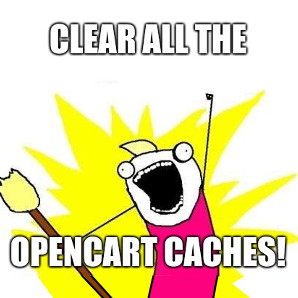Mentioned was on the Dashboard top right the "Gear Icon" - I do not have this icon.
Also said was to delete the content of system/cache - I do not have the system/cache folder.
Search "Opencart 3.0 clear cache" brought up no solution applicable to vers. 3.0
Attachments
OC 3.0.3.2 => dashboard =>gear icon => clear cache - Screen-Shot-2019-06-20.jpg (21.75 KiB) Viewed 8829 times
DISCLAIMER:
You should not modify core files .. if you would like to donate a cup of coffee I will write it in a modification for you.
https://www.youtube.com/watch?v=zXIxDoCRc84
When you set this up you will have had a security notice pop up that requested to move your system/storage folder out of your public_html
If you do not know where this is you can check your config.php file - you are looking for
define('DIR_STORAGE
Attachments
EXTENSIONS => MODIFICATIONS => REFRESH - Screen-Shot-2019-06-20.jpg (22.44 KiB) Viewed 8822 times
DISCLAIMER:
You should not modify core files .. if you would like to donate a cup of coffee I will write it in a modification for you.
https://www.youtube.com/watch?v=zXIxDoCRc84
if you would be so kind as to add [solved] to the subject heading that helps
DISCLAIMER:
You should not modify core files .. if you would like to donate a cup of coffee I will write it in a modification for you.
https://www.youtube.com/watch?v=zXIxDoCRc84
Dedication and passion goes to those who are able to push and merge a project.
Regards,
Straightlight
Programmer / Opencart Tester
Yes, I know all that, I am using the gear icon where I refreshed both caches. Tried Chrome on a computer that has not been on my site for ages.
I refresh the cache in Firefox using an addon called Clear Cache because I keep forgetting which is the force refresh key combination.
So, then it has to be the extension, it is altering something I don't know about. I could try to investigate, would the clues be in the php file in admin in the Controller directory of the extension perhaps? I know a bit of Php but not the way these programmers use it because I am not familiar with controller/model/view I need to know I suppose what the extension does when it saves an edit, so where to look.
Not sure why this would be marked solved.
Business Web Development | Content Creation | Analytics and Reporting | SEO
Users browsing this forum: No registered users and 134 guests