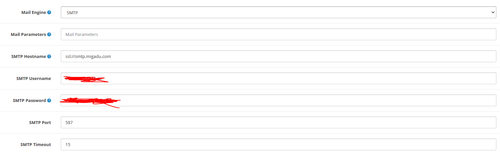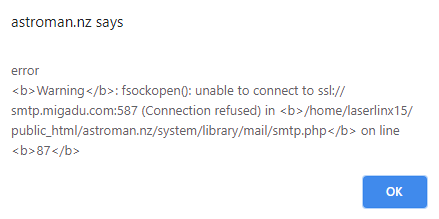So i've read many articles and just find myself getting more and more confused.
For some reason or another my Opencart 3.0.2.0 decided to stop sending emails to both Myself (admin) and the customers regarding new orders. Also it has stopped sending me contact form emails.
The only change that has happened was a switch in email address when I updated my domain. I am using godaddy and cloned my website to the new domain would this have affected the email from working?
My email host is Migadu and I can receive and send emails their no problem I am just not getting anything from my Opencart Site.
My website is
https://astroman.nz
The email I am using is:
Info@astroman.nz
I have tried the following SMTP settings without any luck.
Hotsname: smtp.migadu.com
Username Info@astroman.nz
Port 465
Timeout 15sec
Hostname: smtp.migadu.com
Username: ssl://Info@astroman.nz
Port: 587
Timeout: 15secs
Hostname: smtp.migadu.com
Username: Info -(this works for thunderbird email so tried it)
Port: 587
Timeout: 15secs
Dedication and passion goes to those who are able to push and merge a project.
Regards,
Straightlight
Programmer / Opencart Tester
I have been through my SMTP setup from my email host and that's the first settings. I get this error.straightlight wrote: ↑Tue Oct 13, 2020 6:59 amEnsure crypto is enabled on your domain when using the SMTP port 587. Then, follow your cPanel's email instructions for SMTP settings.
PHP Warning: fsockopen(): unable to connect to smtp.migadu.com:465 (Connection refused) in /home/laserlinx15/public_html/astroman.nz/system/library/mail/smtp.php on line 87
Dedication and passion goes to those who are able to push and merge a project.
Regards,
Straightlight
Programmer / Opencart Tester
straightlight wrote: ↑Tue Oct 13, 2020 8:32 amPlease post a screenshot of your SMTP host settings and your OC admin email settings (both - without original email address and without passwords!)

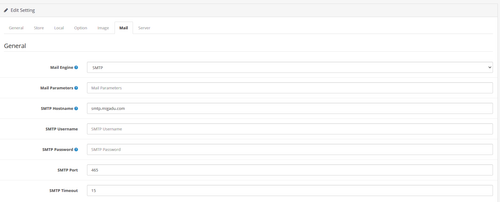
Settings are copied directly but I still get the error I mentioned in an earlier reply.
However, if you are going to use 587 (recommended), ensure crypto is enabled on your domain.
Dedication and passion goes to those who are able to push and merge a project.
Regards,
Straightlight
Programmer / Opencart Tester
In what way do they not match? I copied the details form my email host exactly (I didn't include the username or password in the screenshot)straightlight wrote: ↑Tue Oct 13, 2020 9:13 amIf you're going to use port 465 instead of 587 (not recommended), I would rather suggest to use port 587 with ssl:// in front rather than port 465. You could also add tls:// in front with port 587 noticing if it works but, so far, when comparing both screenshots, your OC settings don't match with your mail host's settings.
How would I go about enabling Crypto on my Godaddy hosted domain? If you're referring to SSL I have an SSL certificate installed already.However, if you are going to use 587 (recommended), ensure crypto is enabled on your domain.
That's because the issue isn't with Opencart. If you'd like, you could create a new service request in the Commercial Support section of the forum or contact a reliable Opencart partner to get your email settings investigated and added as a custom job.AstromanNZ wrote: ↑Tue Oct 13, 2020 9:43 am
Attempted these settings and I get this error. It shouldn't be this hard to set up email for Opencart right? I have the SMTP settings from my Mail Host. I copy them into the Mail settings on Opencart and I get errors.
Dedication and passion goes to those who are able to push and merge a project.
Regards,
Straightlight
Programmer / Opencart Tester
Try with tls:// instead of ssl://AstromanNZ wrote: ↑Tue Oct 13, 2020 9:43 amAttempted these settings and I get this error. It shouldn't be this hard to set up email for Opencart right? I have the SMTP settings from my Mail Host. I copy them into the Mail settings on Opencart and I get errors.
You might need to reach out to your web host to help resolve this issue.
Full Stack Web Developer :: Send a PM for Custom Work.
Backup and learn how to recover before you make any changes!
ssl://hostname uses port 465
Crystal Light Centrum Taiwan
Extensions: MailQueue | SUKHR | VBoces
“Data security is paramount at [...], and we are committed to protecting the privacy of anyone who is associated with our [...]. We’ve made a lot of improvements and will continue to make them.”
When you know your life savings are gone.
Highly doubt you need a "pro" to setup your email. Contact your web hosting company, explain the error you are getting and that the mail configuration shown in your hosting control panel is not working when sending SMTP from your website.AstromanNZ wrote: ↑Wed Oct 14, 2020 4:18 amalready tried those combos and didn't work. might need to get a pro to set it up for me.
If your web host for example uses CSF firewall with SMTP rules or is blocking outgoing SMTP connections, the domain/user may need to be added to a whitelist for external scripts.
Your web host is best to resolve this.
Full Stack Web Developer :: Send a PM for Custom Work.
Backup and learn how to recover before you make any changes!
Dedication and passion goes to those who are able to push and merge a project.
Regards,
Straightlight
Programmer / Opencart Tester
Not according to your posts you haven't.already tried those combos and didn't work. might need to get a pro to set it up for me.
Crystal Light Centrum Taiwan
Extensions: MailQueue | SUKHR | VBoces
“Data security is paramount at [...], and we are committed to protecting the privacy of anyone who is associated with our [...]. We’ve made a lot of improvements and will continue to make them.”
When you know your life savings are gone.
Users browsing this forum: No registered users and 209 guests