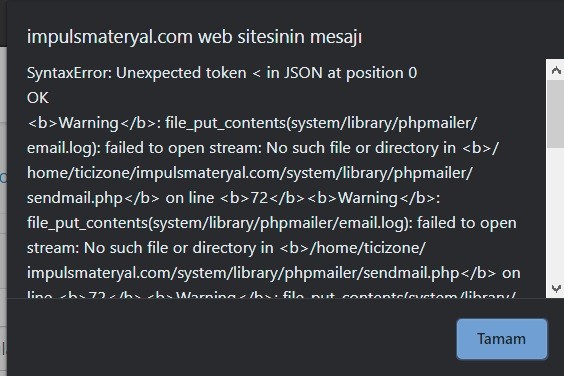Hello,
I made my mail settings with Yandex Admin SMTP. I can get an e-mail on the contact form. From the marketing-email part, sometimes it sends emails, sometimes it doesn't. When registered or something ordered, it does not send any mail.
When I did some research, I saw that Yandex had made a security update for SMTP. Am I the only one currently experiencing such a problem, or is everyone experiencing this problem because of this Yandex update?
I made my mail settings with Yandex Admin SMTP. I can get an e-mail on the contact form. From the marketing-email part, sometimes it sends emails, sometimes it doesn't. When registered or something ordered, it does not send any mail.
When I did some research, I saw that Yandex had made a security update for SMTP. Am I the only one currently experiencing such a problem, or is everyone experiencing this problem because of this Yandex update?
Hi, i dont think that everyone facing this issue. Mailing function of Opencart has some great error showing codes. So if you can add these lines to your index.php files then we can understand what happening in there:
Code: Select all
ini_set('display_errors', 1);
ini_set('display_startup_errors', 1);
error_reporting(E_ALL);Your phpmailer extension is trying to write email.log, but can't (maybe permissions). Contact the extension author.
Code: Select all
Warning: fsockopen(): SSL operation failed with code 1. OpenSSL Error messages: error:1408F10B:SSL routines:ssl3_get_record:wrong version number in /home/ticizone/impulsmateryal.com/system/library/mail/smtp.php on line 87Warning: fsockopen(): Failed to enable crypto in /home/ticizone/impulsmateryal.com/system/library/mail/smtp.php on line 87Warning: fsockopen(): unable to connect to ssl://smtp.yandex.ru:25 (Unknown error) in /home/ticizone/impulsmateryal.com/system/library/mail/smtp.php on line 87Try port 587batustun wrote: ↑Mon Feb 22, 2021 12:33 amWarning: fsockopen(): SSL operation failed with code 1. OpenSSL Error messages: error:1408F10B:SSL routines:ssl3_get_record:wrong version number in /home/ticizone/impulsmateryal.com/system/library/mail/smtp.php on line 87Warning: fsockopen(): Failed to enable crypto in /home/ticizone/impulsmateryal.com/system/library/mail/smtp.php on line 87Warning: fsockopen(): unable to connect to ssl://smtp.yandex.ru:25 (Unknown error) in /home/ticizone/impulsmateryal.com/system/library/mail/smtp.php on line 87
now it gives such an error like that
AND
what was this-I saw that Yandex had made a security update for SMTP
Code: Select all
Warning: fsockopen(): SSL operation failed with code 1. OpenSSL Error messages: error:1408F10B:SSL routines:ssl3_get_record:wrong version number in /home/ticizone/impulsmateryal.com/system/library/mail/smtp.php on line 87Warning: fsockopen(): Failed to enable crypto in /home/ticizone/impulsmateryal.com/system/library/mail/smtp.php on line 87Warning: fsockopen(): unable to connect to ssl://smtp.yandex.com.tr:587 (Unknown error) in /home/ticizone/impulsmateryal.com/system/library/mail/smtp.php on line 87I saw something like that while browsing all the forums on the internet. We already know that yandex offers the smtp service for free, but changing security policy, they made smtp no longer work properly with OpenCart etc. I read like that.
587 tls
Try this
SMTP = Hostname tls://smtp.yandex.com
SMTP = Your yandex email address
SMTP = password for above
SMTP = Port tls://587 OR try just 587
Also there is something about service agreement - did you know about that and accept it in your yandex account.
And make sure some firewall or security is not blocking any of the ports
Try this
SMTP = Hostname tls://smtp.yandex.com
SMTP = Your yandex email address
SMTP = password for above
SMTP = Port tls://587 OR try just 587
Also there is something about service agreement - did you know about that and accept it in your yandex account.
And make sure some firewall or security is not blocking any of the ports
You need to use ssl:// prefix and port 465 or tls:// prefix and port 587. If neither of them work then there could be a configuration issue with your server.batustun wrote: ↑Mon Feb 22, 2021 1:28 amThanks but it still shows same error. I've tried all the ways. I don't understand why it doesn't work.Code: Select all
Warning: fsockopen(): SSL operation failed with code 1. OpenSSL Error messages: error:1408F10B:SSL routines:ssl3_get_record:wrong version number in /home/ticizone/impulsmateryal.com/system/library/mail/smtp.php on line 87Warning: fsockopen(): Failed to enable crypto in /home/ticizone/impulsmateryal.com/system/library/mail/smtp.php on line 87Warning: fsockopen(): unable to connect to ssl://smtp.yandex.com.tr:587 (Unknown error) in /home/ticizone/impulsmateryal.com/system/library/mail/smtp.php on line 87
I saw something like that while browsing all the forums on the internet. We already know that yandex offers the smtp service for free, but changing security policy, they made smtp no longer work properly with OpenCart etc. I read like that.
Thank you for reaching out with your concern about email delivery issues related to Yandex Admin SMTP settings.
Regarding your question about experiencing problems due to a Yandex security update for SMTP, it's essential to understand that updates to email services can indeed affect email delivery reliability. However, it's challenging to determine whether your specific issue is widespread or isolated without further investigation. Noted down that, every expert suggests to backup Yandex Mail emails or any other webmail account you use to secure your data.
To address your concern effectively, I recommend taking the following steps:
Review Yandex Documentation: Check Yandex's official documentation or announcements to see if there have been recent updates or changes to their SMTP service. This can provide insight into any potential issues or changes that might be affecting email delivery.
Check Server Settings: Ensure that your SMTP server settings are configured correctly according to Yandex's recommendations. Verify that the settings for both the contact form and marketing emails are accurate and up to date.
Test Email Delivery: Conduct several test email sends from both the contact form and marketing email functionalities to identify patterns or inconsistencies in delivery. Note any error messages or bounce-back notifications you receive, as they can provide clues about the underlying issue.
Review Email Logs: If possible, review the email logs or message tracking features provided by Yandex Admin to gain insight into the status of email delivery attempts. Look for any error codes or indicators that might explain why some emails are not being delivered.
Contact Yandex Support: If you're unable to resolve the issue on your own, consider reaching out to Yandex's support team for assistance. They can provide personalized support and guidance to help diagnose and address the email delivery problem.
Regarding your question about experiencing problems due to a Yandex security update for SMTP, it's essential to understand that updates to email services can indeed affect email delivery reliability. However, it's challenging to determine whether your specific issue is widespread or isolated without further investigation. Noted down that, every expert suggests to backup Yandex Mail emails or any other webmail account you use to secure your data.
To address your concern effectively, I recommend taking the following steps:
Review Yandex Documentation: Check Yandex's official documentation or announcements to see if there have been recent updates or changes to their SMTP service. This can provide insight into any potential issues or changes that might be affecting email delivery.
Check Server Settings: Ensure that your SMTP server settings are configured correctly according to Yandex's recommendations. Verify that the settings for both the contact form and marketing emails are accurate and up to date.
Test Email Delivery: Conduct several test email sends from both the contact form and marketing email functionalities to identify patterns or inconsistencies in delivery. Note any error messages or bounce-back notifications you receive, as they can provide clues about the underlying issue.
Review Email Logs: If possible, review the email logs or message tracking features provided by Yandex Admin to gain insight into the status of email delivery attempts. Look for any error codes or indicators that might explain why some emails are not being delivered.
Contact Yandex Support: If you're unable to resolve the issue on your own, consider reaching out to Yandex's support team for assistance. They can provide personalized support and guidance to help diagnose and address the email delivery problem.
ChatGPT generated responsealora01 wrote: ↑Thu Feb 15, 2024 7:42 pmThank you for reaching out with your concern about email delivery issues related to Yandex Admin SMTP settings.
Regarding your question about experiencing problems due to a Yandex security update for SMTP, it's essential to understand that updates to email services can indeed affect email delivery reliability. However, it's challenging to determine whether your specific issue is widespread or isolated without further investigation. Noted down that, every expert suggests to backup Yandex Mail emails or any other webmail account you use to secure your data.
To address your concern effectively, I recommend taking the following steps:
Review Yandex Documentation: Check Yandex's official documentation or announcements to see if there have been recent updates or changes to their SMTP service. This can provide insight into any potential issues or changes that might be affecting email delivery.
Check Server Settings: Ensure that your SMTP server settings are configured correctly according to Yandex's recommendations. Verify that the settings for both the contact form and marketing emails are accurate and up to date.
Test Email Delivery: Conduct several test email sends from both the contact form and marketing email functionalities to identify patterns or inconsistencies in delivery. Note any error messages or bounce-back notifications you receive, as they can provide clues about the underlying issue.
Review Email Logs: If possible, review the email logs or message tracking features provided by Yandex Admin to gain insight into the status of email delivery attempts. Look for any error codes or indicators that might explain why some emails are not being delivered.
Contact Yandex Support: If you're unable to resolve the issue on your own, consider reaching out to Yandex's support team for assistance. They can provide personalized support and guidance to help diagnose and address the email delivery problem.
Urgent Questions shoot here: khnaz35@gmail.com
Enjoy nature ![]()
![]()
![]()
Who is online
Users browsing this forum: JNeuhoff, Semrush [Bot] and 272 guests