Any ideas?
Thanks
Matt
Crystal Light Centrum Taiwan
Extensions: MailQueue | SUKHR | VBoces
“Data security is paramount at [...], and we are committed to protecting the privacy of anyone who is associated with our [...]. We’ve made a lot of improvements and will continue to make them.”
When you know your life savings are gone.
http://epfguzzi.com/news/powersportsoutlet.html
I also put a screen shot of the admin side showing the images in the "Banner" section
Thanks for the replies so far
Firefox view
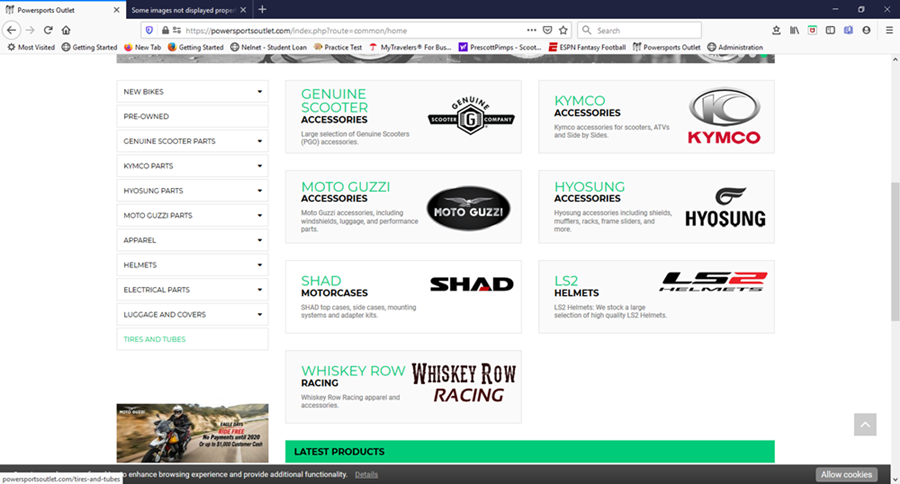
Chrome view
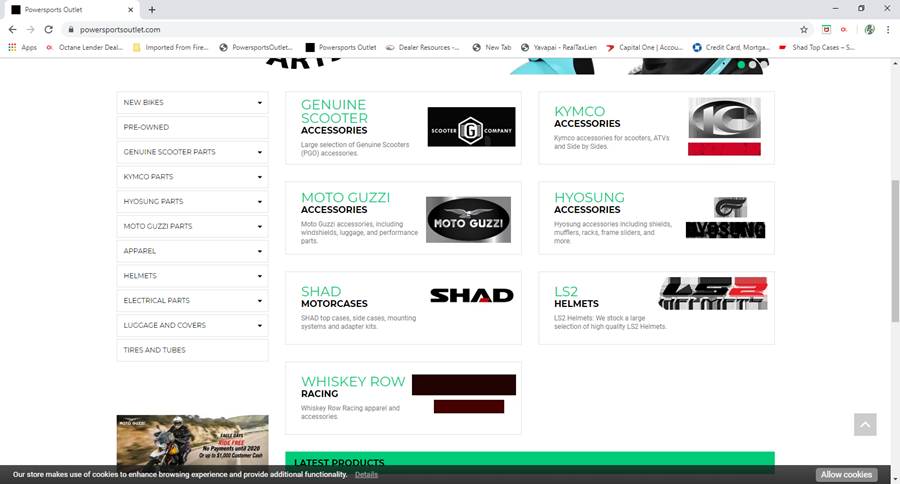
Banner view
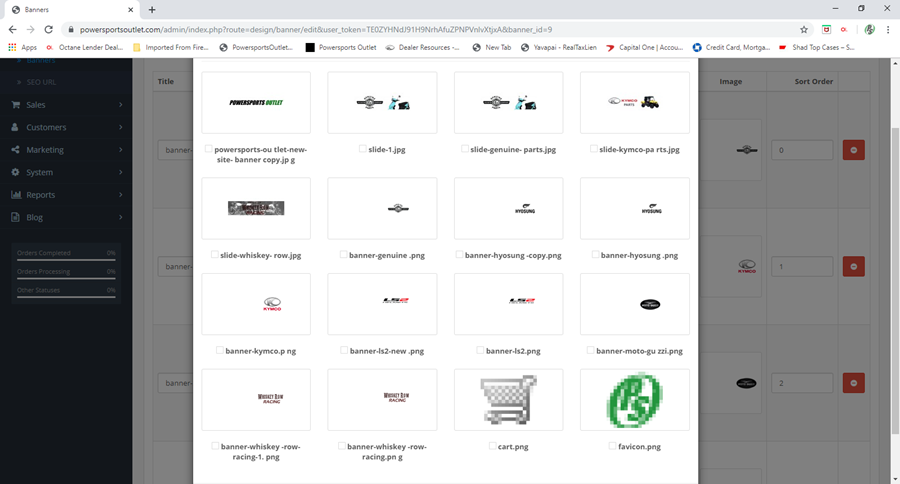
<img src="https://powersportsoutlet.com/image/cat ... cing-1.png" alt="banner-7" class="img-responsive">
then the image shows up but not resized.
Crystal Light Centrum Taiwan
Extensions: MailQueue | SUKHR | VBoces
“Data security is paramount at [...], and we are committed to protecting the privacy of anyone who is associated with our [...]. We’ve made a lot of improvements and will continue to make them.”
When you know your life savings are gone.
Crystal Light Centrum Taiwan
Extensions: MailQueue | SUKHR | VBoces
“Data security is paramount at [...], and we are committed to protecting the privacy of anyone who is associated with our [...]. We’ve made a lot of improvements and will continue to make them.”
When you know your life savings are gone.
Users browsing this forum: No registered users and 417 guests


