HTML/php Code and Image Blocks anywhere
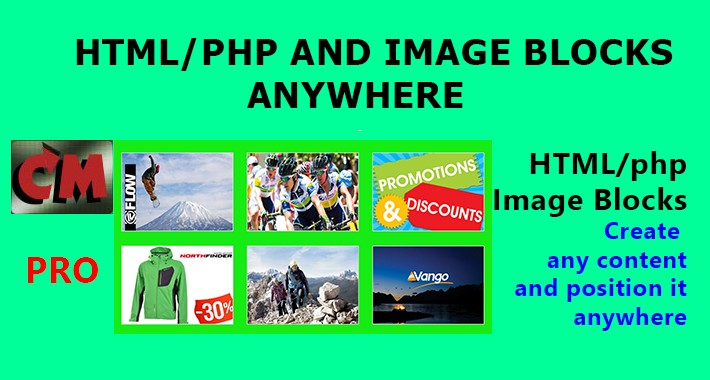
This handy module helps to make with easy unique blocks with HTML or PHP content (code), and also blocks with images and links, easily selectable and adjustable. It is intended for site owners and designers.
Prepared blocks can place at all build-in positions and layouts in Opencart site, and in addition we add some more positions and layouts, so blocks can stay anywhere in the site home or inside page.
FEATURES
- Unlimited number of blocks to create.
- Code and titles are multilingual.
- Visual editor is supported for HTML content.
- Visual editor can be turned ON or OFF (adjustable).
- You can place any html/JavaScript or PHP code, that means suitable for Facebook code, YouTube, Vimeo and so on videos, any Google code, maps, live support code and many more. In this case turn OFF visual editor.
- Adjustable on/off display for title, icon, border for the blocks (leave blank title/icon to not display).
- Stylesheet is adjustable, default stylesheet can be copied and modified for each block.
- Unique box with images is supported. Each one of HTML box and Images box can be switched ON or OFF.
- Responsive design.
IMAGES BOX FEATURES
- Site admin or owner can easily upload and select images for the box (like for products).
- Template file (como_imgblock_img.tpl) for each box is adjustable, so copy default one, and modify!
- It is possible to select image for box background.
- Define number of images (unlimited, default is 6).
- Each image can have link.
- Each image can have title - multilingual.
- Each image can have additional image for effects. Effect is defined in template file.
- NEW: Slideshow template for displaying images. (For now in version for Opencart 2.3, ask for other versions.)
NEW POSITIONS AND LAYOUT
After installing module, go to Admin panel, Design, Layouts and you will see automatically added layout named “All Layouts”. Add a module here and you can see this module in all pages of the site! (No need to add to all defined layouts manually – just here).
Click on “Position” and you will see two more positions: Top of site body, End of site body. This is very handy for placing blocks above header or bellow footer of the site! Also, if you style the box code in suitable way, then block can appear even in fixed position and on top of other content. It is also suitable place to include PHP/JavaScript code.
And more: new positions are available for usage in all other layouts!
NEW: One more position is added: bottom of header of the site. It is helpful for example to place here content with no padding like other content.
English and Bulgarian translation included (включен е и български превод).
DEMO AND EXAMPLE
Below links are to demo site page with many example blocks. Also visit home page, and scroll bottom. Boxes are created with the module, and are placed in “All Layouts” – visible on all site pages, and is placed in position “End of site body”.
Opencart 2.3
http://octest23.cmstory.com/
Opencart 3.0
http://octest30.cmstory.com/
See our other useful extensions:
http://www.opencart.com/index.php?route=marketplace/extension&filter_member=como
All our extensions are tested and function in many live shops. We upgrade them to every new Opencart version!
SELECTED:

FREE:

Prepared blocks can place at all build-in positions and layouts in Opencart site, and in addition we add some more positions and layouts, so blocks can stay anywhere in the site home or inside page.
FEATURES
- Unlimited number of blocks to create.
- Code and titles are multilingual.
- Visual editor is supported for HTML content.
- Visual editor can be turned ON or OFF (adjustable).
- You can place any html/JavaScript or PHP code, that means suitable for Facebook code, YouTube, Vimeo and so on videos, any Google code, maps, live support code and many more. In this case turn OFF visual editor.
- Adjustable on/off display for title, icon, border for the blocks (leave blank title/icon to not display).
- Stylesheet is adjustable, default stylesheet can be copied and modified for each block.
- Unique box with images is supported. Each one of HTML box and Images box can be switched ON or OFF.
- Responsive design.
IMAGES BOX FEATURES
- Site admin or owner can easily upload and select images for the box (like for products).
- Template file (como_imgblock_img.tpl) for each box is adjustable, so copy default one, and modify!
- It is possible to select image for box background.
- Define number of images (unlimited, default is 6).
- Each image can have link.
- Each image can have title - multilingual.
- Each image can have additional image for effects. Effect is defined in template file.
- NEW: Slideshow template for displaying images. (For now in version for Opencart 2.3, ask for other versions.)
NEW POSITIONS AND LAYOUT
After installing module, go to Admin panel, Design, Layouts and you will see automatically added layout named “All Layouts”. Add a module here and you can see this module in all pages of the site! (No need to add to all defined layouts manually – just here).
Click on “Position” and you will see two more positions: Top of site body, End of site body. This is very handy for placing blocks above header or bellow footer of the site! Also, if you style the box code in suitable way, then block can appear even in fixed position and on top of other content. It is also suitable place to include PHP/JavaScript code.
And more: new positions are available for usage in all other layouts!
NEW: One more position is added: bottom of header of the site. It is helpful for example to place here content with no padding like other content.
English and Bulgarian translation included (включен е и български превод).
DEMO AND EXAMPLE
Below links are to demo site page with many example blocks. Also visit home page, and scroll bottom. Boxes are created with the module, and are placed in “All Layouts” – visible on all site pages, and is placed in position “End of site body”.
Opencart 2.3
http://octest23.cmstory.com/
Opencart 3.0
http://octest30.cmstory.com/
See our other useful extensions:
http://www.opencart.com/index.php?route=marketplace/extension&filter_member=como
All our extensions are tested and function in many live shops. We upgrade them to every new Opencart version!
SELECTED:

FREE:

What customers say about HTML/php Code and Image Blocks anywhere

Fast turnaround.
~ibrahim_130
~ibrahim_130
Price
$20.00
- Developed by OpenCart Community
- Documentation Included
Rating
Compatibility
3.0.0.0, 3.0.1.1, 3.0.1.2, 3.0.2.0, 3.0.3.0, 3.0.3.1, 3.0.3.2, 3.0.3.3, 3.0.3.5, 3.0.3.6, 3.0.3.7, 3.0.3.8, 3.0.3.9, 3.0.4.0, 1.5.6, 1.5.6.1, 1.5.6.2, 1.5.6.3, 1.5.6.4, 2.1.0.1, 2.1.0.2, 2.2.0.0, 2.3.0.0, 2.3.0.1, 2.3.0.2
Last Update
21 Aug 2024
Created
11 Apr 2016
32 Sales
7 Comments






Login and write down your comment.
Login my OpenCart Account