Product Extra Tabs

With Product Extra Tabs extension you can add Unlimited extra tabs to your product page.
Live Demo Admin
Live Demo Front
Each tab can be defined as a global tab or a regular tab.
Global tabs will be shown in all products and regular tabs only in assigned product page.
You can add tabs and change the title and content using the rich text editor (Summernote), so you're able to use text, image, video, link, color, table, etc.
You can enable/disable any tab.
Tabs are sortable by their sort order field.
Multi-Language supported.
The extension has been updated to version 3.0.
- Now you can put different contents for each customer, based on their customer group. [new]
Here is a live example of this feature: Demo
The extension has been updated to version 2.0.
- Choose color and background color for each tab using color picker [new]
- Choose left icon or right icon (or both) for tab title using icon picker [new]
- Choose images from OpenCart file manager in editor [new]
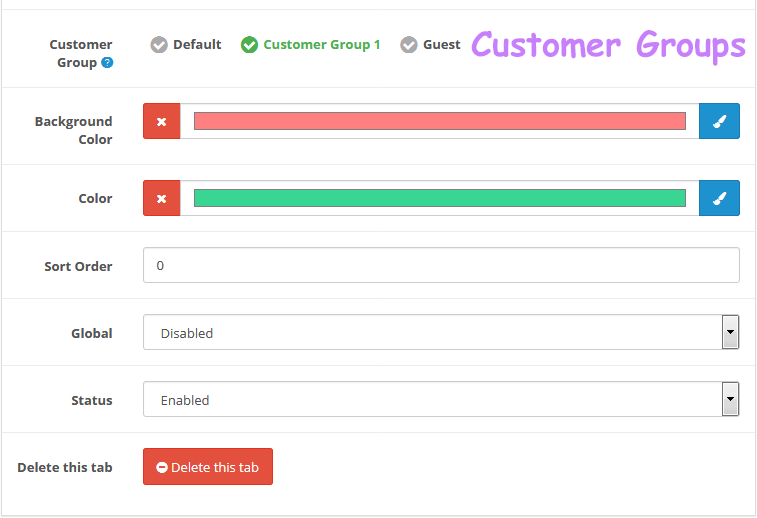
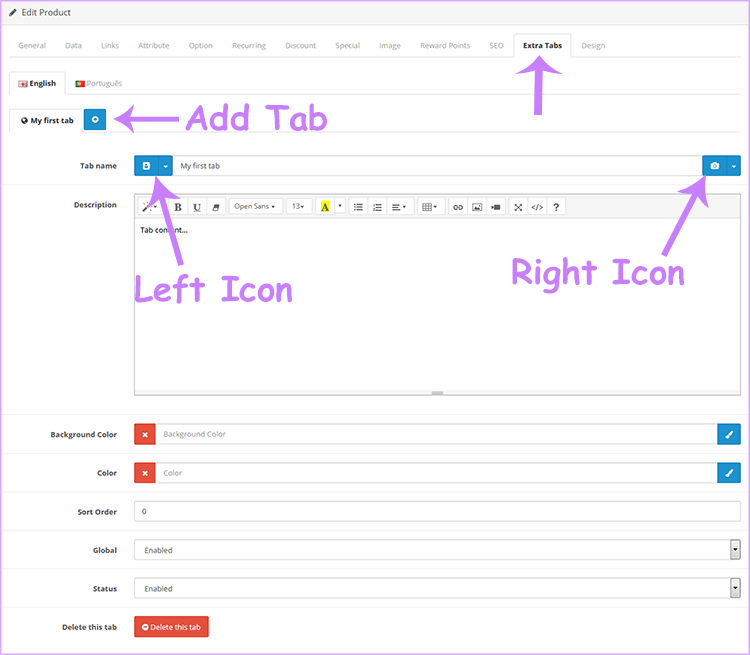
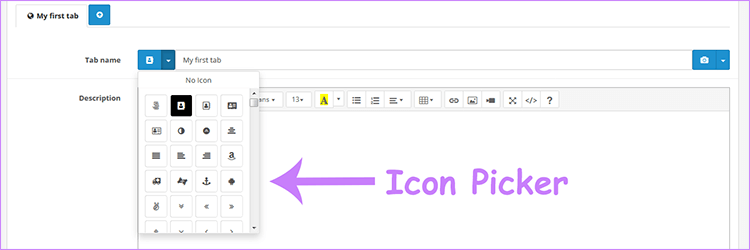
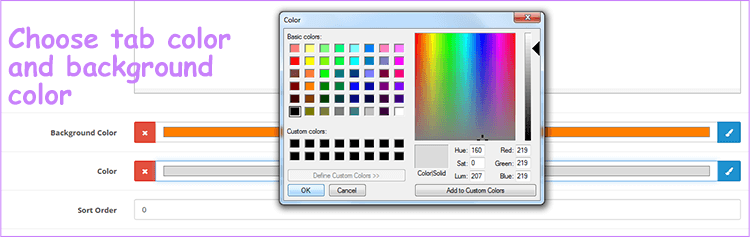
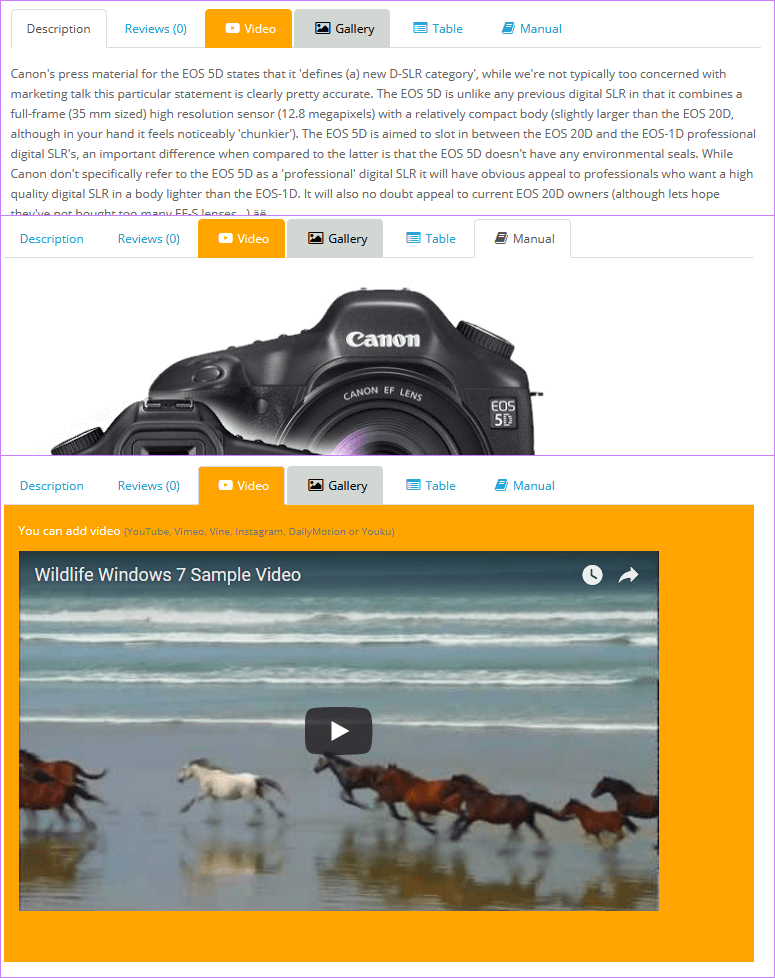
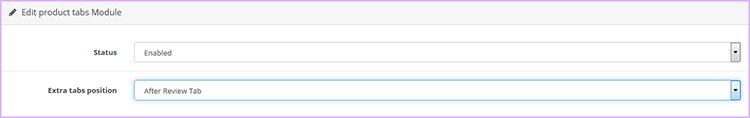
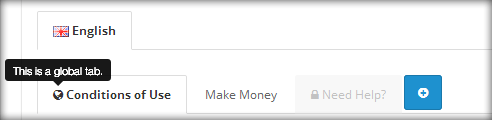
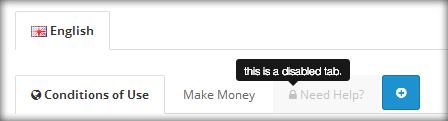
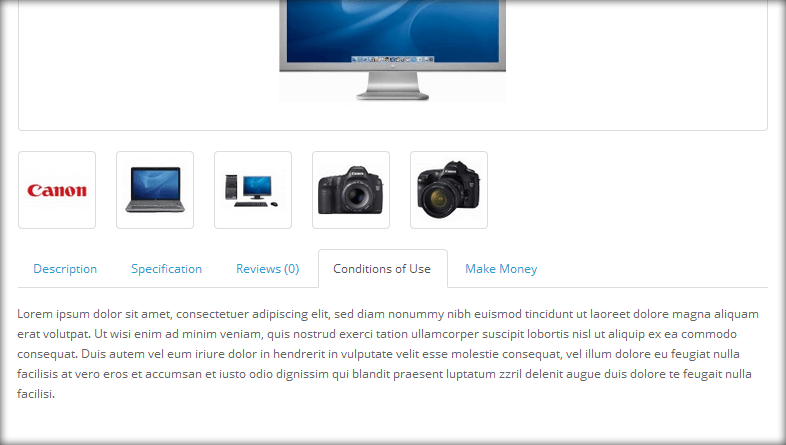
Free Installation and Support
Install Instructions - OCMOD
- Login to your OpenCart admin panel
- Go to Extensions > Extension installer and upload zip package suited for your OpenCart version
- Go to Extensions > Modifications and click Refresh
- Go to Extensions -> Modules -> DigitCart - Unlimited Product Extra Tabs -> Install -> Configure it
- Go to catalog -> products -> Add or edit a product -> Manage extra tabs
Install Instructions - VQMOD
- If you don't have vQmod, you must download and install it.
- Copy the upload folder that comes inside the module and paste all the folders inside it( e.g. admin,catalog) to your OpenCart root
- Go to Extensions -> Modules -> DigitCart - Unlimited Product Extra Tabs -> Install -> Configure it
- Go to catalog -> products -> Add or edit a product -> Manage extra tabs
Update guide to new version
If you use the vQmod version, go to the vqmod/xml folder and delete digitcart_product_products.xml file.
If you use the ocmod version, go to Extensions > Modifications and delete digitcart_product_products
Go to Admin -> Extensions > Modifications and click Refresh.
Go to Admin -> Extensions > Modules and uninstall DigitCart - Unlimited Product Extra Tabs.
Install the new version according to the install instructions above.
Go to Admin -> Extensions > Modifications and click Refresh again.
Go to Admin -> Extension -> Module -> Digitcart - Unlimited Product Extra Tabs -> Install -> Configure it.
This extension uses OpenCart event system for version 2.2 and above. So you don't need vQmod or no need to refresh modification if you are using OpenCart 2.2 and above.
Live Demo Admin
Live Demo Front
Each tab can be defined as a global tab or a regular tab.
Global tabs will be shown in all products and regular tabs only in assigned product page.
You can add tabs and change the title and content using the rich text editor (Summernote), so you're able to use text, image, video, link, color, table, etc.
You can enable/disable any tab.
Tabs are sortable by their sort order field.
Multi-Language supported.
The extension has been updated to version 3.0.
- Now you can put different contents for each customer, based on their customer group. [new]
Here is a live example of this feature: Demo
The extension has been updated to version 2.0.
- Choose color and background color for each tab using color picker [new]
- Choose left icon or right icon (or both) for tab title using icon picker [new]
- Choose images from OpenCart file manager in editor [new]
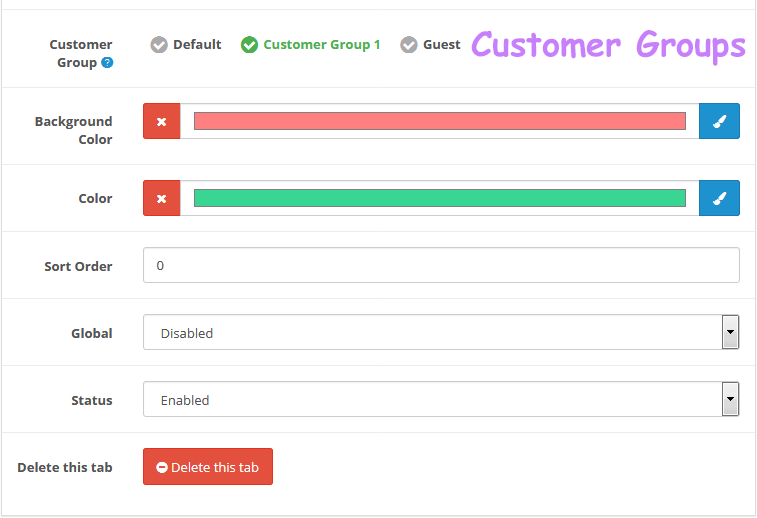
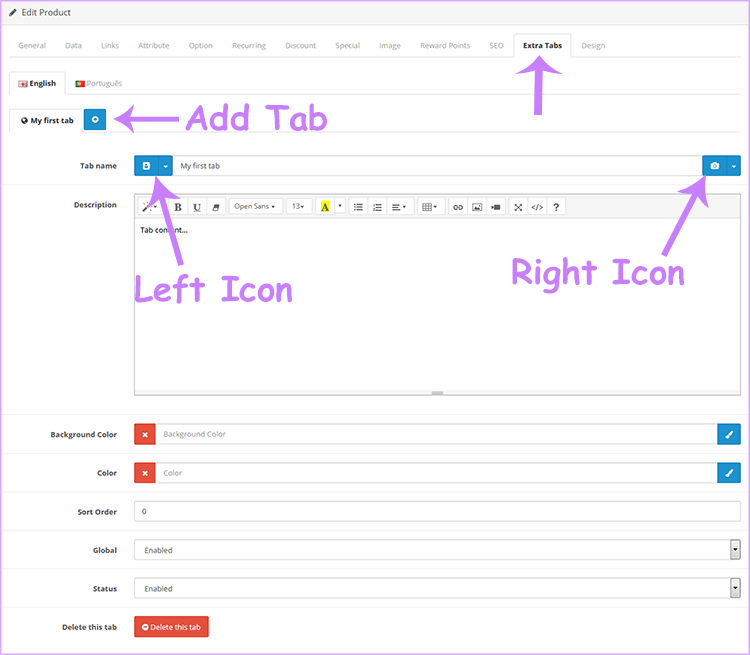
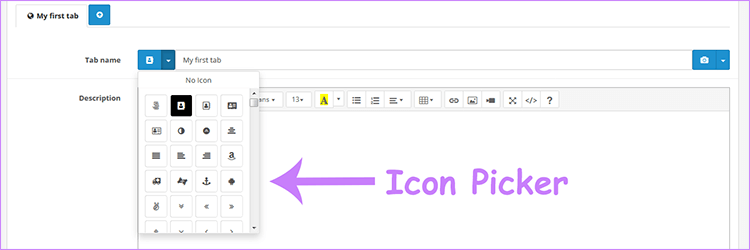
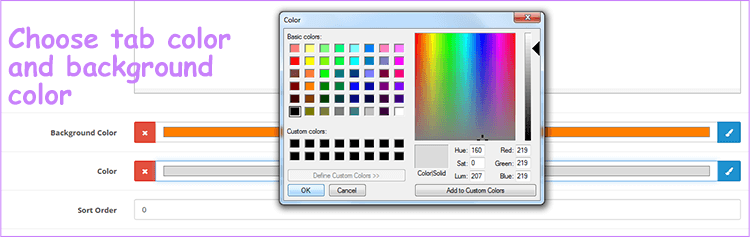
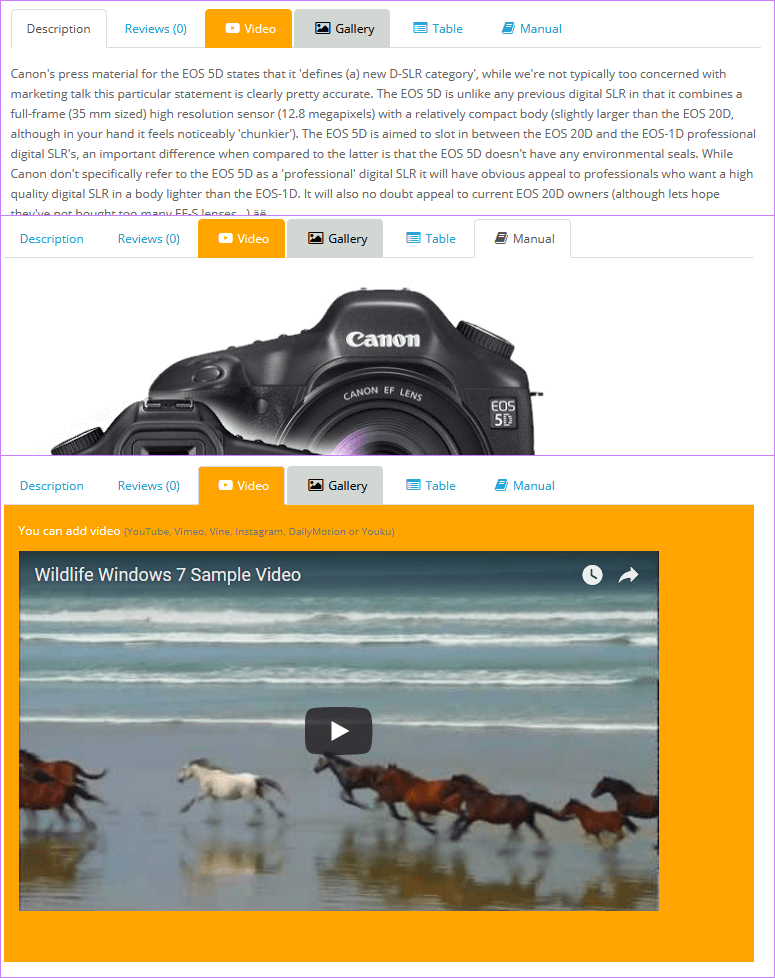
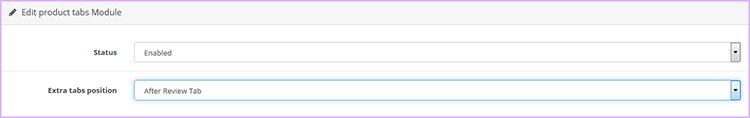
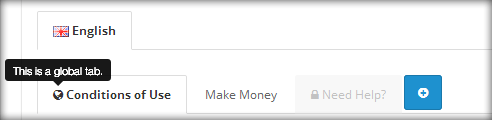
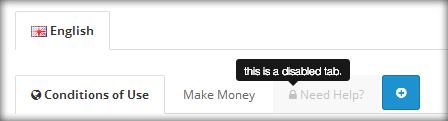
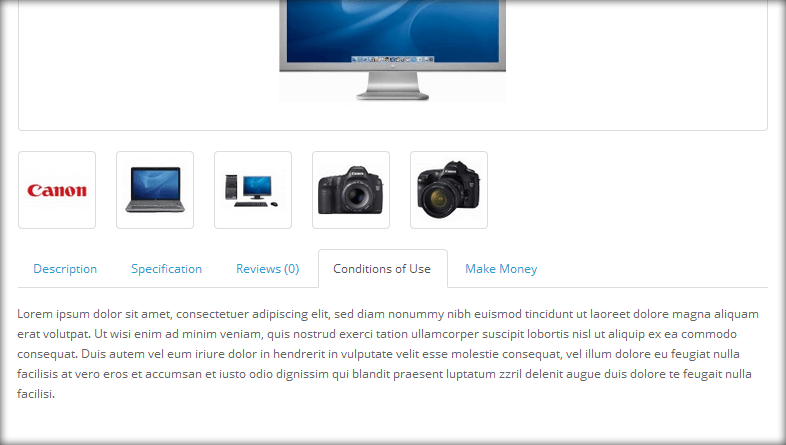
Free Installation and Support
- sabeti05 [AT] gmail.com
- DigitCart Support
Install Instructions - OCMOD
- Login to your OpenCart admin panel
- Go to Extensions > Extension installer and upload zip package suited for your OpenCart version
- Go to Extensions > Modifications and click Refresh
- Go to Extensions -> Modules -> DigitCart - Unlimited Product Extra Tabs -> Install -> Configure it
- Go to catalog -> products -> Add or edit a product -> Manage extra tabs
Install Instructions - VQMOD
- If you don't have vQmod, you must download and install it.
- Copy the upload folder that comes inside the module and paste all the folders inside it( e.g. admin,catalog) to your OpenCart root
- Go to Extensions -> Modules -> DigitCart - Unlimited Product Extra Tabs -> Install -> Configure it
- Go to catalog -> products -> Add or edit a product -> Manage extra tabs
Update guide to new version
If you use the vQmod version, go to the vqmod/xml folder and delete digitcart_product_products.xml file.
If you use the ocmod version, go to Extensions > Modifications and delete digitcart_product_products
Go to Admin -> Extensions > Modifications and click Refresh.
Go to Admin -> Extensions > Modules and uninstall DigitCart - Unlimited Product Extra Tabs.
Install the new version according to the install instructions above.
Go to Admin -> Extensions > Modifications and click Refresh again.
Go to Admin -> Extension -> Module -> Digitcart - Unlimited Product Extra Tabs -> Install -> Configure it.
This extension uses OpenCart event system for version 2.2 and above. So you don't need vQmod or no need to refresh modification if you are using OpenCart 2.2 and above.
What customers say about Product Extra Tabs

Best Extra tabs module I have come across. Brilliant after sales support. Developer was very helpful in customizing the module after I bought it. Will definitely buy from them again. Highly recommended!
~ri2k
~ri2k

this works beautifully with my customised store theme. didnt even need to msg the vendor, just installed and worked. i use oc 3.0.3.7..... 5 stars
~jdiai
~jdiai

It's a great extension with excellent services.
~teerawee
~teerawee
Price
$20.00
- Developed by OpenCart Community
- 12 Months Free Support
- Documentation Included
Rating
Compatibility
4.0.2.0, 4.0.2.1, 4.0.2.2, 4.0.2.3, 4.0.0.0, 4.0.1.0, 4.0.1.1, 3.0.0.0, 3.0.1.1, 3.0.1.2, 3.0.2.0, 3.0.3.0, 3.0.3.1, 3.0.3.2, 3.0.3.3, 3.0.3.5, 3.0.3.6, 3.0.3.7, 3.0.3.8, 3.0.3.9, 3.0.4.0, 2.3.0.2, 2.2.0.0, 2.0.0.0, 2.0.1.0, 2.0.1.1, 2.0.2.0, 2.0.3.1, 2.1.0.1, 2.1.0.2, 2.0.0.0, 2.0.1.0, 2.0.1.1, 2.0.2.0, 2.0.3.1, 2.1.0.1, 2.1.0.2
Last Update
9 Aug 2024
Created
3 Jun 2017
148 Sales
28 Comments

Login and write down your comment.
Login my OpenCart Account