Árukereső.hu Feed / Értékesítési csatorna
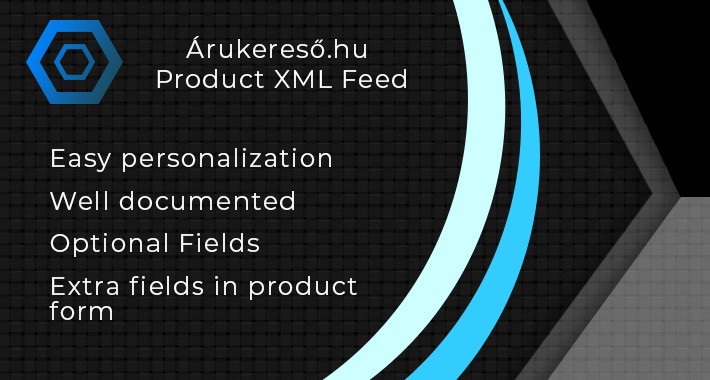
Árukereső.hu XML Feed / Értékesítési csatorna
This extension will generate an XML file for hungarian Arukereso.hu price comparions site. You can personalize as much as Arukereso documentation allows it.
The most important feature, that you can select the products what you want or only from certain categories.
In the product data form, a new tab (Feed) gives you unique fields to make your XML more personalized.
Demo admin
User: demo
Password: demo
Installation
1. Install your extension via Extensions > Installer. Click on Upload button, and select ocmod.zip file.
2. Go to Extensions -> Modifications, then press Refresh button.
3. Go to Extensions -> Extensions, select Feeds option from the list, first press Install, then press Edit button at Árukereső feed row.
4. Then you can edit options, to create pesonalized XML for you.
How it works
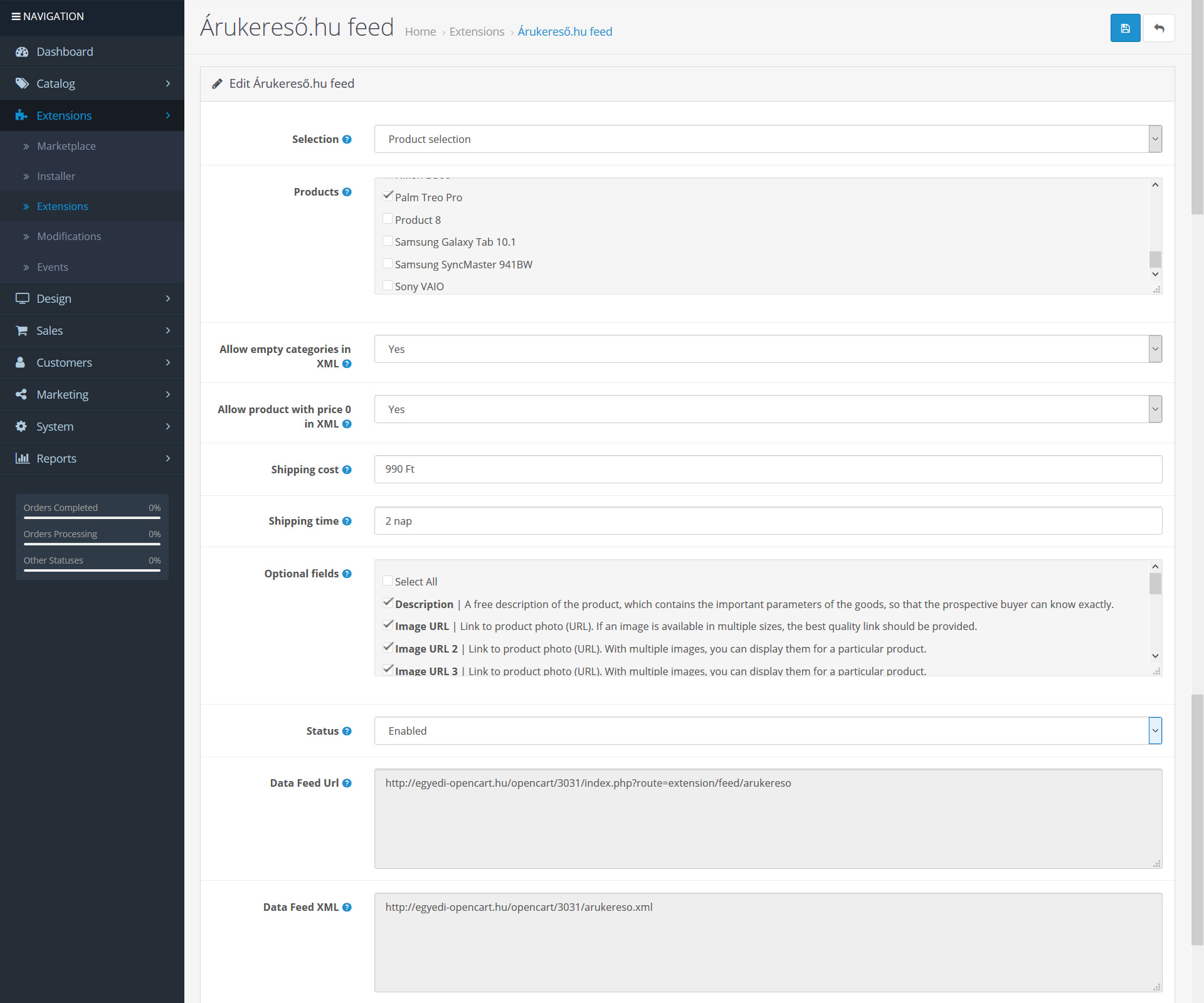
Árukereső.hu feed extension settings
• Selection - You can choose which type of products need in your XML feed.
• Products - Tick the products, you want to display in your feed. Only these products appearing in the XML.
• Categories - Tick the categories, you want to display in your feed. Only these categories products appearing in the XML.
• Allow empty categories in XML - If yes, your XML will contain all products, which do not have categories yet.
Arukereso will need a category for each product, so this is why you can set this option.
• Allow product with price 0 in XML - If a product price is zero, and you are planning to display it in your XML, select Yes.
• Shipping cost - Products average shipping cost. If a product has not got its own shipping cost, this will display.
• Shipping time - Products average shipping time. If a product has not got its own shipping time, this will display.
• Optional fields - Tick the optional field you would like to use in your XML file.
• Status - Set Enabled to generate list
• Data Feed Url - You can create your XML through this link
• Data Feed XML - You can check your final XML. This is what Arukereso.hu will need from you.
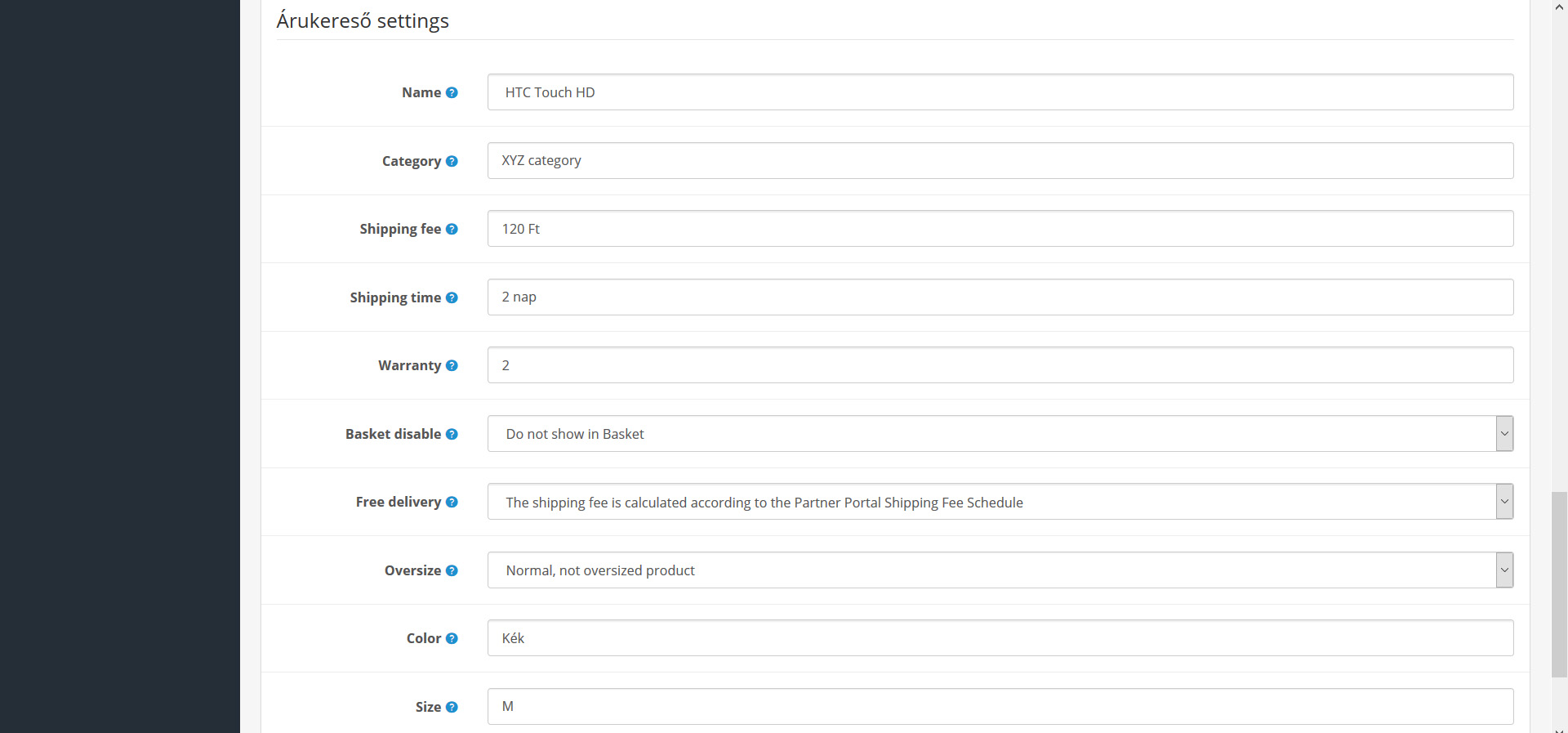
Árukereső.hu feed product form settings on Links Tab
• Name
• Category
• Shipping fee
• Shipping time
• Warranty
• Basket disable
• Free delivery
• Oversize
• Color
• Size
Finally you will get a result like this:
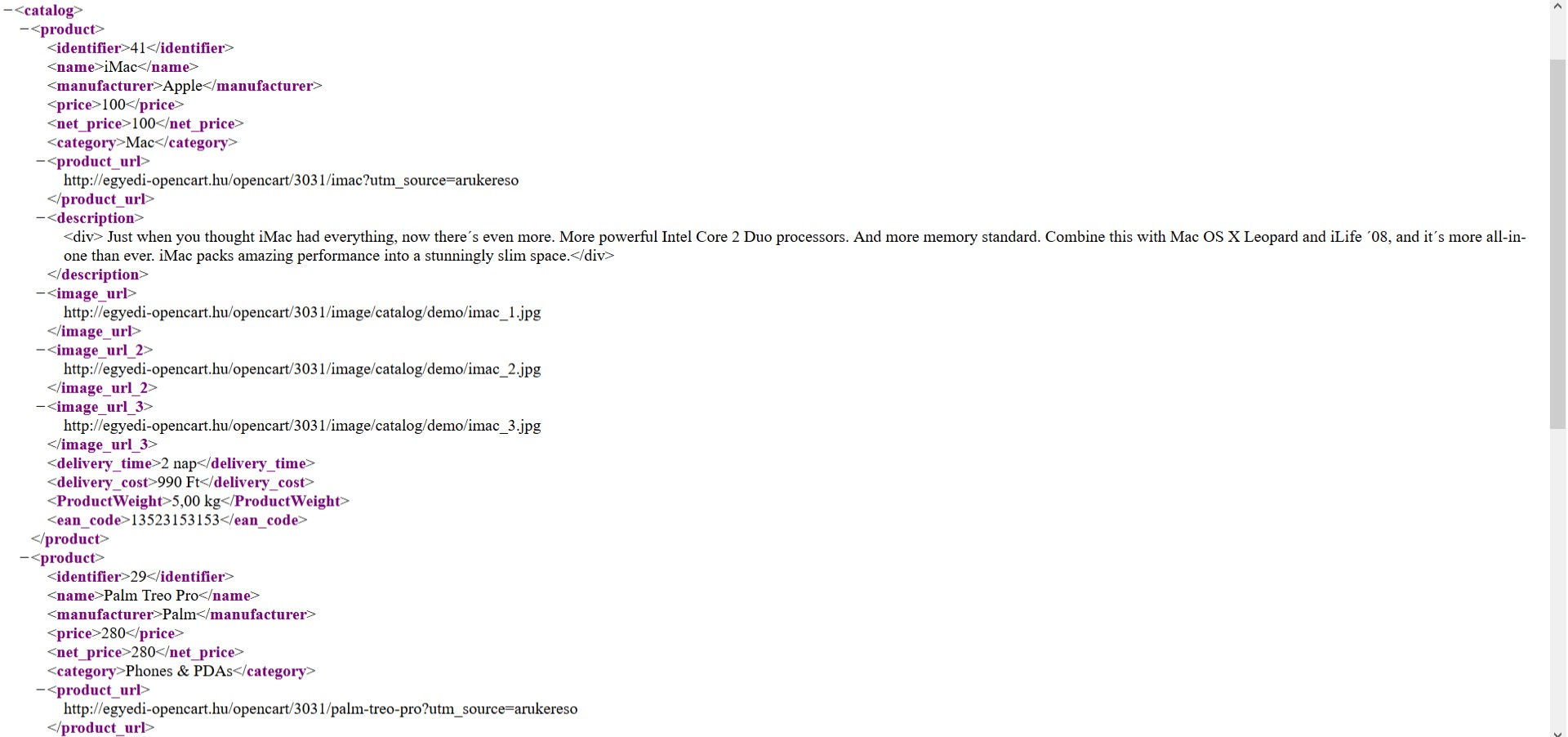
This extension will generate an XML file for hungarian Arukereso.hu price comparions site. You can personalize as much as Arukereso documentation allows it.
The most important feature, that you can select the products what you want or only from certain categories.
In the product data form, a new tab (Feed) gives you unique fields to make your XML more personalized.
Demo admin
User: demo
Password: demo
Installation
1. Install your extension via Extensions > Installer. Click on Upload button, and select ocmod.zip file.
2. Go to Extensions -> Modifications, then press Refresh button.
3. Go to Extensions -> Extensions, select Feeds option from the list, first press Install, then press Edit button at Árukereső feed row.
4. Then you can edit options, to create pesonalized XML for you.
How it works
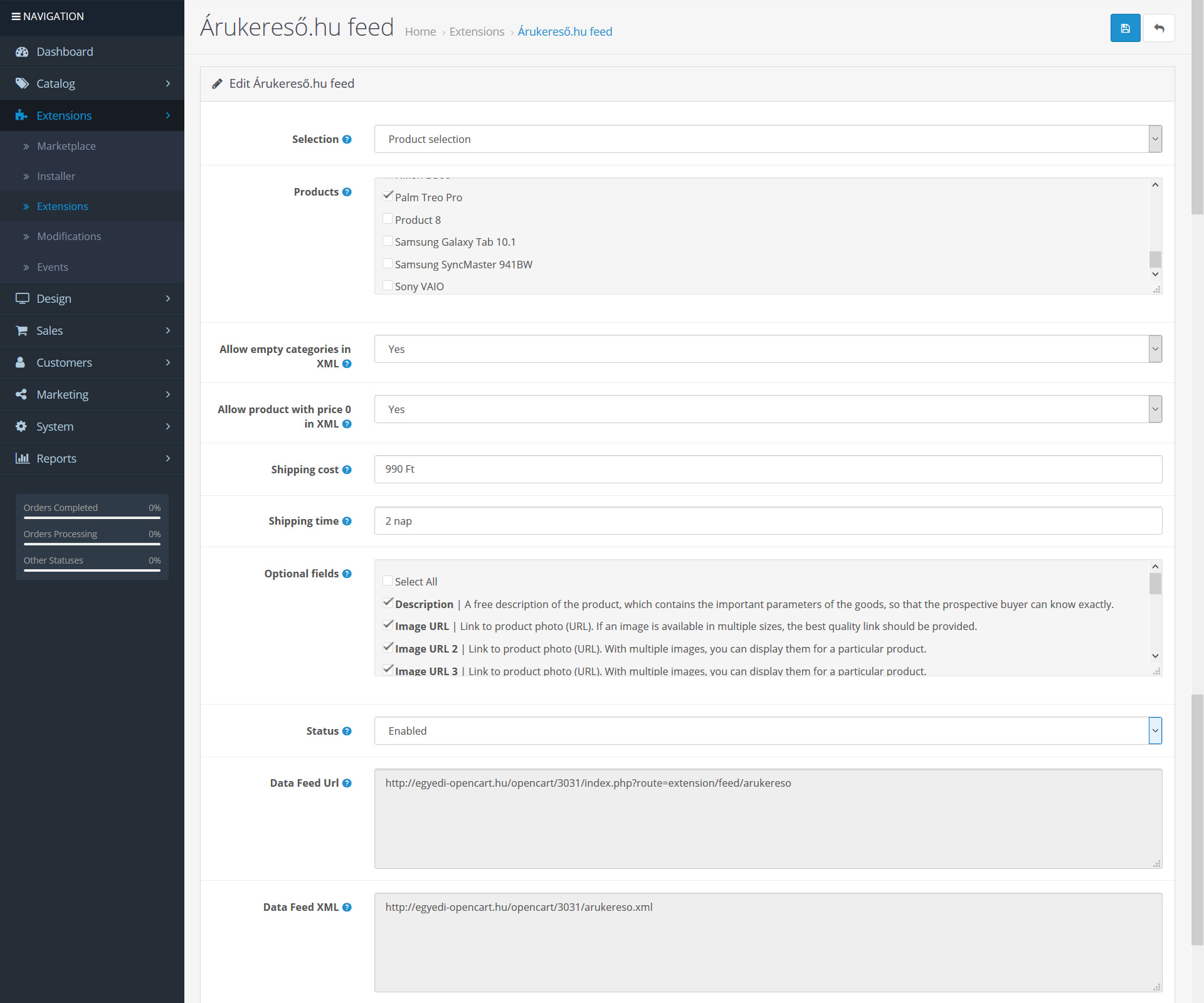
Árukereső.hu feed extension settings
• Selection - You can choose which type of products need in your XML feed.
• Products - Tick the products, you want to display in your feed. Only these products appearing in the XML.
• Categories - Tick the categories, you want to display in your feed. Only these categories products appearing in the XML.
• Allow empty categories in XML - If yes, your XML will contain all products, which do not have categories yet.
Arukereso will need a category for each product, so this is why you can set this option.
• Allow product with price 0 in XML - If a product price is zero, and you are planning to display it in your XML, select Yes.
• Shipping cost - Products average shipping cost. If a product has not got its own shipping cost, this will display.
• Shipping time - Products average shipping time. If a product has not got its own shipping time, this will display.
• Optional fields - Tick the optional field you would like to use in your XML file.
• Status - Set Enabled to generate list
• Data Feed Url - You can create your XML through this link
• Data Feed XML - You can check your final XML. This is what Arukereso.hu will need from you.
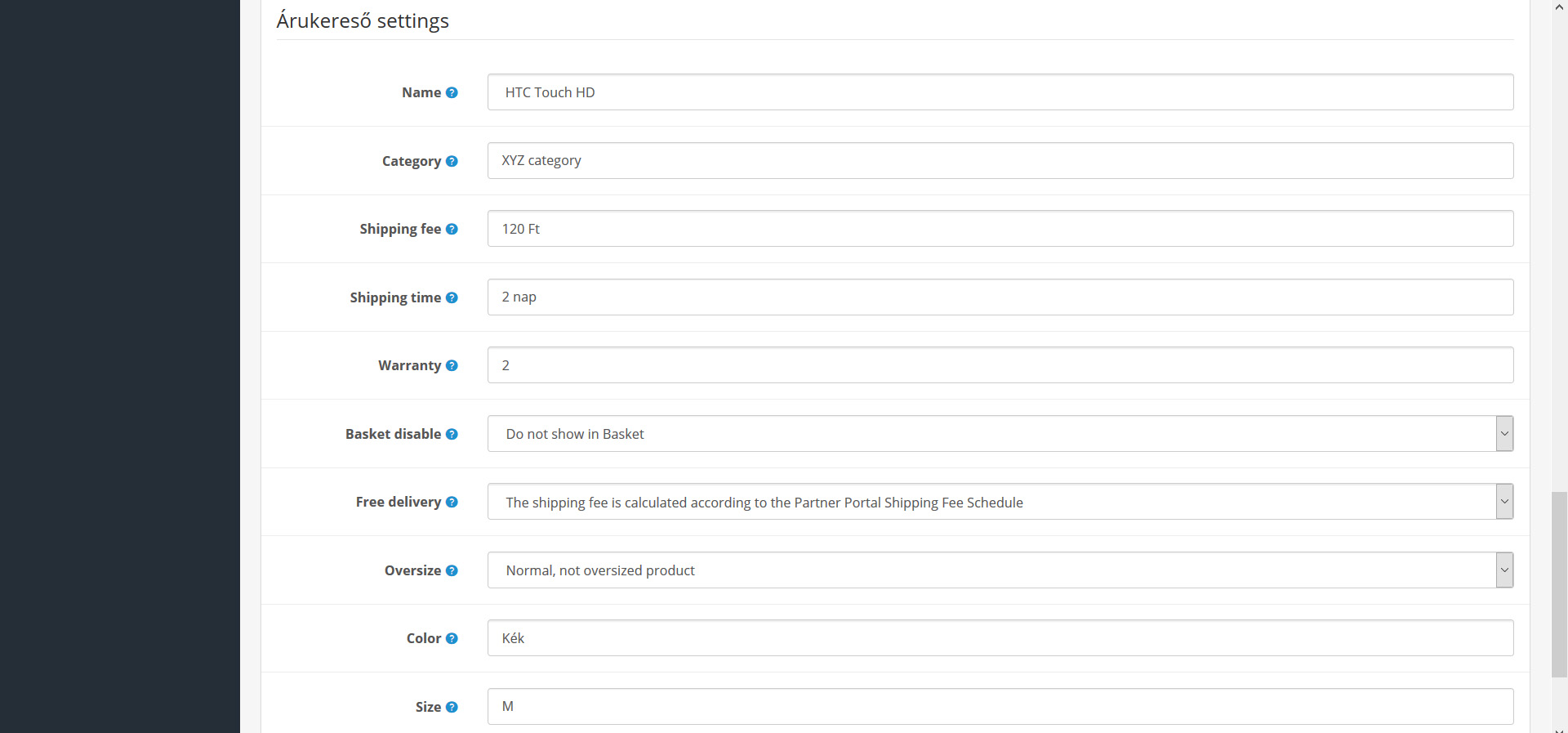
Árukereső.hu feed product form settings on Links Tab
• Name
• Category
• Shipping fee
• Shipping time
• Warranty
• Basket disable
• Free delivery
• Oversize
• Color
• Size
Finally you will get a result like this:
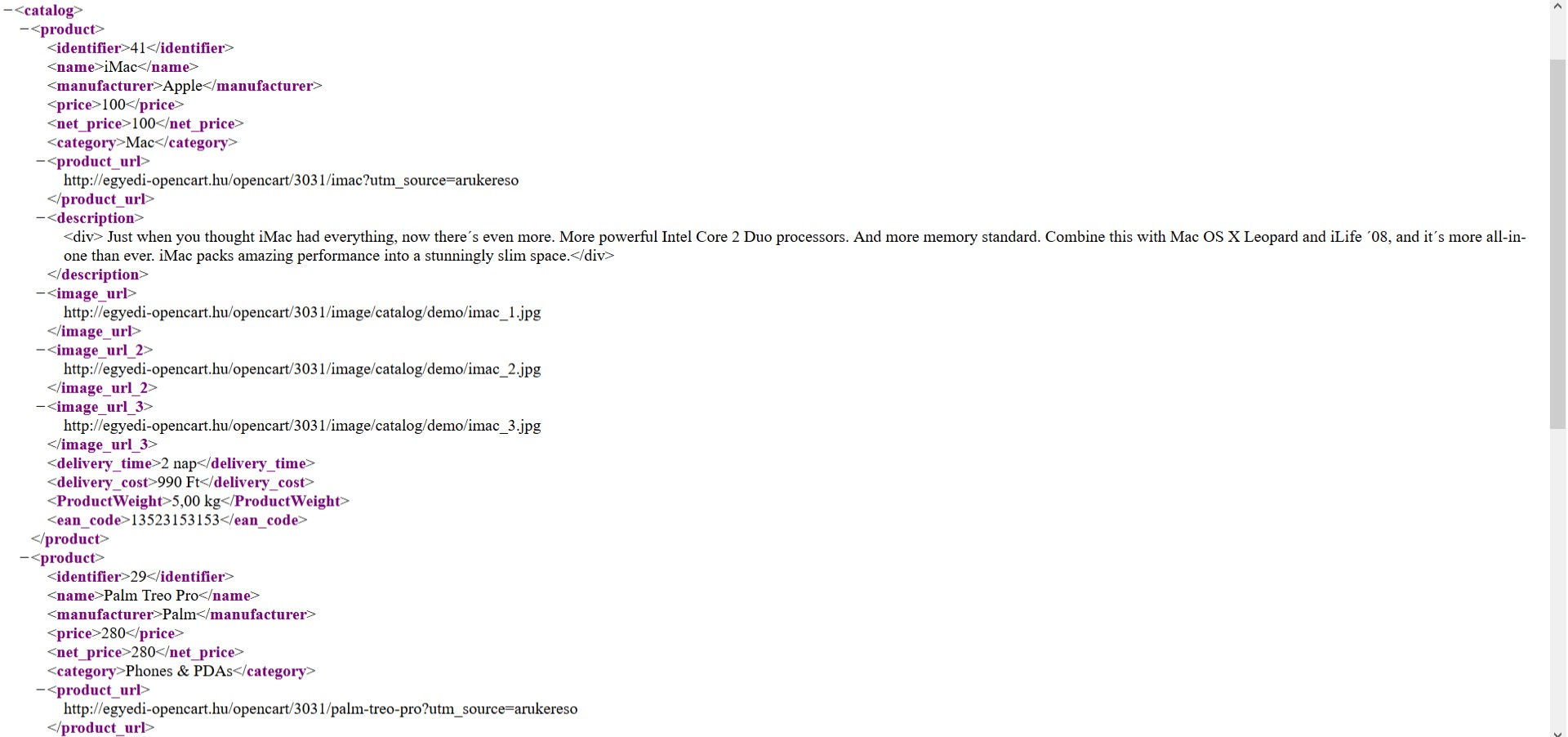
Price
$20.00
- Developed by OpenCart Community
- 3 Months Free Support
- Documentation Included
Rating
Compatibility
2.3.0.0, 2.3.0.1, 2.3.0.2, 2.2.0.0, 2.0.0.0, 2.0.1.0, 2.0.1.1, 2.0.2.0, 2.0.3.1, 2.1.0.1, 2.1.0.2, 3.0.0.0, 3.0.1.1, 3.0.1.2, 3.0.2.0, 3.0.3.0, 3.0.3.1
Last Update
20 Feb 2019
Created
13 Jan 2019
26 Sales
10 Comments




Login and write down your comment.
Login my OpenCart Account