Opencart Exit Intent Popup
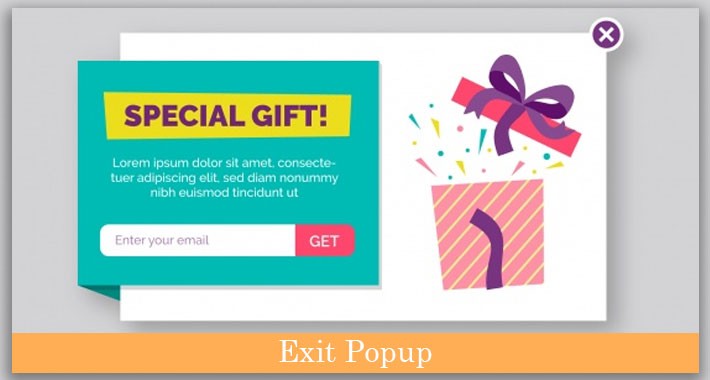


Some users leave your website as soon as they arrive just because of the fact that they lose their interest in your content or business products. Some might scroll down at your website for some seconds and then they leave. They simply don't check anything at your store and switch to some other website subsequently leading to increased bounce rates. Hence there is a need to control and prevent their exit action on the online store. With the help of OpenCart Exit Popup, you can catch your visitors before they leave your online shop. Exit Intent Popups are one of the best marketing tools to reduce the exit rates of the eCommerce store and certainly advance the subscription rates. Such popup trigger on the website front asking the customer email. This collected user data can be used to send discount offers to the customer to compel them to return on the store and make a purchase.
Recover Abandoning Visitors: Show discount popup to your visitors to curb their exit intent on the store. Right before they are about to close the website without adding items to the cart, show them an email subscription popup.
Pre-defined Popup Templates: There are multiple appealing themes that can be displayed randomly for the exit popup. You may also include the CSS code to modify the front.
When to Display Popup: You can set the display interval after which the subscription popup will be triggered on the screen. So, you have the option to show the popup for the configured time period.
Target your visitors: Exit-Intent Popup can be shown over selected website pages. You can easily manage the geolocations where you want to show this exit popup at your store.
Send Discount via Email: Ask their email information and send them a discount coupon to compel their purchase decision. This captured email information can be used to increase the subscriber base for your store.
Generate a Unique Coupon: The discount popup can be of the fixed type or new code each time the visitor enters their email information. The discount type and value can be fixed. You can even set the threshold cart amount required to use the coupon.
Optimize Store Conversion: The exit-intent technology optimizes the conversion process of your store. By offering a discount voucher, your customer feels happy which subsequently leads to improved sales.
Email Recheck Functionality: Use email recheck function to ensure that no customer seeks the discount benefits more than one time using the same email address.
Set Custom Discount Information: The various information shown on exit intent popup can be changed as per business needs. This includes popup title, discount information, and sub-title text.
Show Coupon Code Instantly: The discount voucher code can be displayed immediately on the popup or sent to the customer via email. This email can be configured from the back-office.
Boost Newsletter Subscription: The popup is shown when the customer tries to leave the store which will ask their email. As soon as they enter their email data, it is automatically synced to the connected MailChimp or Constant Contact account.
Single Click Functionality: You can easily enable or disable the exit-intent popup for your business website using the toggle switch at the backend.
Multi-lingual Support: This responsive exit popup works with multiple languages for various location based customers. The plugin offers easy language translations.
Multi-store Compatibility: The exit popup plugin is compatible with multiple stores and multiple versions.
Mobile Responsiveness: The exit-intent popup also triggers on mobile and tablet devices which makes it user-friendly.

Price
$39.99
- Developed by OpenCart Community
- 3 Months Free Support
- Documentation Included
Rating
Compatibility
2.0.0.0, 2.0.1.0, 2.0.1.1, 2.0.2.0, 2.0.3.1, 2.1.0.1, 2.1.0.2, 2.2.0.0, 2.3.0.0, 2.3.0.1, 2.3.0.2, 3.0.0.0, 3.0.1.1, 3.0.1.2, 3.0.2.0, 3.0.3.0, 3.0.3.1, 3.0.3.2, 3.0.3.3, 3.0.3.5, 3.0.3.6, 3.0.3.7, 3.0.3.8
Last Update
29 Mar 2025
Created
16 Jul 2019
14 Sales
3 Comments














Login and write down your comment.
Login my OpenCart Account