Popup Window
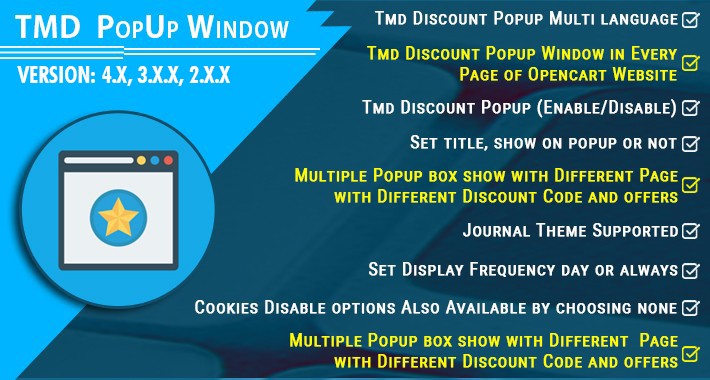
TMD OpenCart Popup Module Overview
============================================
This extension used to create unlimited popups on the OpenCart website. Popup may have COUPONS to convert visitors to buyers. There are many setting which makes admin work easier to maintain the popup for the long run.
Settings like whom to show logged customer or guest or both, show with the title or not, the display always or after x interval of days, do not show popup again, and more. All these things help the admin to configure the popup and make it ready within few minutes.
It is multi-language compatible perfectly work with all languages. Admin can make better designs in the HTML template in the default editor of OpenCart.





Design Awesome Popup In OpenCart
=========================================
OpenCart popup module lets admin create designs in HTML language with WYSIWYG editor. There is also a shortcode for the coupon. This code can be entered into the popup template and the selected Coupon will automatically appear in the popup.
Admin can set things like the title should appear on popup automatically or not. It has set like popup should appear only when the website opens either from desktop or mobile or show on both devices.
Select the page where the user will redirect when they click on it. If the admin wants to send the user to elsewhere like blog, landing page, or another website then write url of the page in the custom url field.
Either it should display every day or should automatically show after an interval of x days. Admin should configure this accurately to make sure popup display to users.
✔ Show and hide the title.
✔ Select the device to show: Desktop. Mobile.
✔ Display always or after x days.
✔ Who can see: logged in customer or guest or both.
✔ Where to redirect: select the page or enter custom url.

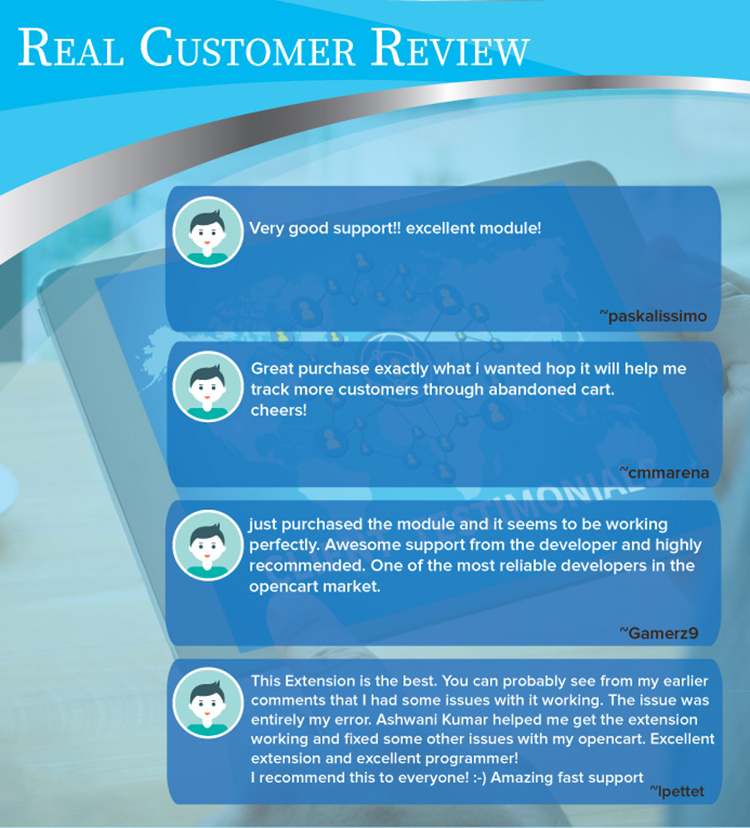
Select Coupon To Show In Popup
========================================
Showing coupons on popup attract new customers and hence boost in sales. Shortcode present in the popup design section which use to add to the template, that will convert the selected coupon into title automatically.
Go to Coupon Tab, Here you will find the list of active coupons. Only active coupons will display there. Disabled coupons do not present.
Select the one coupon which the admin wants to show on the popup. If the Coupon code does not select than popup does not have coupon code there. As it is not selected.
✔ Enter the shortcode of the coupon.
✔ Select the coupon from the list.
✔ Show on popup automatically.
Write CSS For Better Visibility
===========================================
OpenCart popup module gives a CSS tab where the CSS code can be written for a better design. It also helps the designer to maintain the popup code for a long time.
One of the main advantages of having CSS tab is that the files of the website are untouched and always be secure. The programmer do not have to write or create their own CSS file for writing stylesheet code. Everything will be remain and manageable from the admin.
CSS Tab can be used to write new stylesheet code or overriding the existing cascading stylesheet code to have a better design.
✔ CSS tab.
✔ Write your own CSS or override the existing CSS class.
✔ Apply instantly.

Working Great With Multi-Language
============================================
TMD cares about their customer and client. That's why we create all modules and themes multi-language compatible. Your website uses non-English language.
If your website supports multi-language than the module will create language name tabs in the design section, where admin can create the same or different design with selected languages respected. When customer change language on the front end, the module also show selected language popup design and text entered by the admin. It works seamlessly with multi-languages.

Support All OpenCart Theme
=====================================
TMD creates modules with taking care of compatible themes available in the market. It is tested with many famous themes. Some of them are Journal, Shoppica, Fastor, Sellya. A new section will be added to the website admin section. it uses the default theme CSS to display fields.
You especially made a theme for your website or did many customizations into an existing theme. Our module will still work. OpenCart popup extension shows the popup accurately. Exclusively made for OpenCart Framework this the module is error-free and we have the best support for implementing the module for your store.
Supports OpenCart 2.x and 3.x versions
=================================================
TMD made this module to work on OpenCart versions 2.x and 3.x versions. A module can be easily installed via the upload module section in admin, on your website. Because this module uses OCMOD. Which does not overwrite core files. OpenCart popup extension also works with could based online websites.
Your website remains untouched. All your work will work after the installation TMD module.
Our all modules, extension, and themes are plug and play. Just install and you are ready to use them right away.
Links Products, Manufacturer, Category, And Information
It is easy to show popups on various pages of the website just by selecting those pages from the setting of OpenCart popup extension. The flexibility of assigning pages to individual popups is one of the important features of this extension. There are 4 options to link the popup. There is a link tab containing the Selecting individual products, categories, manufacturer, and information page options present in the popup setting. Admin can configure individual popups to a specific page(s). This way the website can show different popups on different pages the website.
When a customer visits a page related to the linked product, manufacturer, category, or information, the popup module will automatically show up on the page. This can be a great way to grab the customer's attention and promote products or offers.

Show on Mobile, Desktop, or Both
Popup automatically adapts the screen size of mobile and desktop. Though, There is a setting present in the extension that lets the admin decide the popup to display either on mobile or desktop or display on both. When selecting the mobile-only in the setting, a Popup will display when your website opens in the mobile or tabs. The same goes with selecting the Desktop only setting tells the extension to display a popup on the desktop only.
There is a third option present which is both. The module will show the popup everywhere on mobile/tabs/desktop. It is recommended to create different popups for mobile and desktop.
Who can see the popup - Guest, Register Customer, or Both
This popup extension offers to display different popups to register and Guest customers or show the same popup to both. By default, the popup modules in OpenCart are set to be displayed to both guest and registered customers. This means that when a customer visits a page that is linked to a popup module, the popup will be displayed regardless of whether the customer is registered or not.
Store owners can also choose to display the popup only to registered customers or only to guests.
If the admin selects to display the option to registered customers only, then customers who have created an account on your website will be able to see the popup. Similarly, if selecting guest only, then customers who did not login into your account or do not have an account, will able to see the popup.
The visibility of the popup modules in OpenCart can be set to be displayed to guest customers, registered customers, or both, depending on the store owner's marketing strategy and goals.
Support
========================
Check out our demo or write to us for any query you just have in your mind. Got pre-sale questions or have questions about support. Please create a ticket. We will help you to get it working.

============================================
This extension used to create unlimited popups on the OpenCart website. Popup may have COUPONS to convert visitors to buyers. There are many setting which makes admin work easier to maintain the popup for the long run.
Settings like whom to show logged customer or guest or both, show with the title or not, the display always or after x interval of days, do not show popup again, and more. All these things help the admin to configure the popup and make it ready within few minutes.
It is multi-language compatible perfectly work with all languages. Admin can make better designs in the HTML template in the default editor of OpenCart.


Design Awesome Popup In OpenCart
=========================================
OpenCart popup module lets admin create designs in HTML language with WYSIWYG editor. There is also a shortcode for the coupon. This code can be entered into the popup template and the selected Coupon will automatically appear in the popup.
Admin can set things like the title should appear on popup automatically or not. It has set like popup should appear only when the website opens either from desktop or mobile or show on both devices.
Select the page where the user will redirect when they click on it. If the admin wants to send the user to elsewhere like blog, landing page, or another website then write url of the page in the custom url field.
Either it should display every day or should automatically show after an interval of x days. Admin should configure this accurately to make sure popup display to users.
✔ Show and hide the title.
✔ Select the device to show: Desktop. Mobile.
✔ Display always or after x days.
✔ Who can see: logged in customer or guest or both.
✔ Where to redirect: select the page or enter custom url.

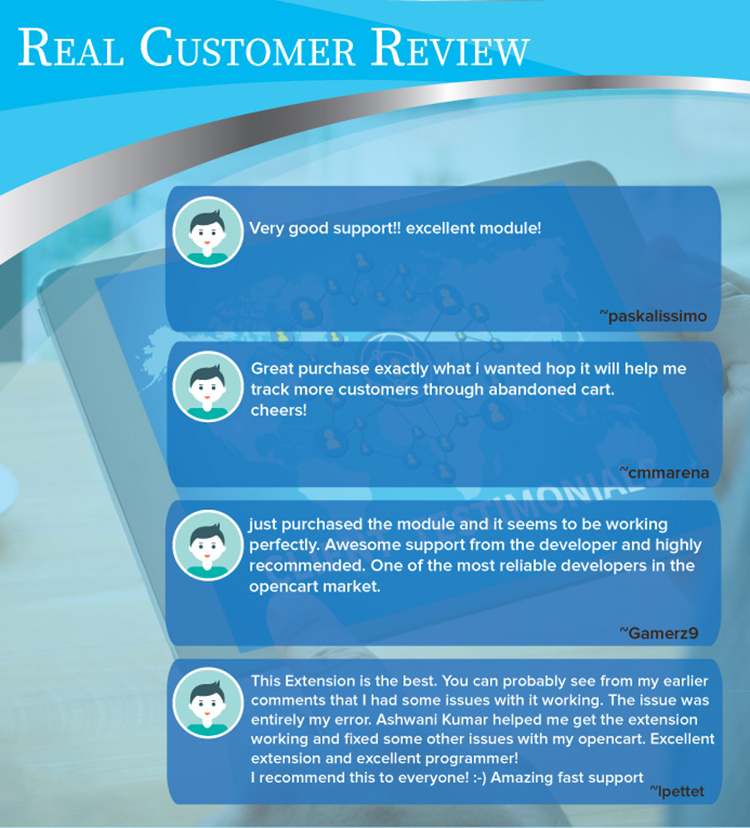
Select Coupon To Show In Popup
========================================
Showing coupons on popup attract new customers and hence boost in sales. Shortcode present in the popup design section which use to add to the template, that will convert the selected coupon into title automatically.
Go to Coupon Tab, Here you will find the list of active coupons. Only active coupons will display there. Disabled coupons do not present.
Select the one coupon which the admin wants to show on the popup. If the Coupon code does not select than popup does not have coupon code there. As it is not selected.
✔ Enter the shortcode of the coupon.
✔ Select the coupon from the list.
✔ Show on popup automatically.
Write CSS For Better Visibility
===========================================
OpenCart popup module gives a CSS tab where the CSS code can be written for a better design. It also helps the designer to maintain the popup code for a long time.
One of the main advantages of having CSS tab is that the files of the website are untouched and always be secure. The programmer do not have to write or create their own CSS file for writing stylesheet code. Everything will be remain and manageable from the admin.
CSS Tab can be used to write new stylesheet code or overriding the existing cascading stylesheet code to have a better design.
✔ CSS tab.
✔ Write your own CSS or override the existing CSS class.
✔ Apply instantly.

Working Great With Multi-Language
============================================
TMD cares about their customer and client. That's why we create all modules and themes multi-language compatible. Your website uses non-English language.
If your website supports multi-language than the module will create language name tabs in the design section, where admin can create the same or different design with selected languages respected. When customer change language on the front end, the module also show selected language popup design and text entered by the admin. It works seamlessly with multi-languages.

Support All OpenCart Theme
=====================================
TMD creates modules with taking care of compatible themes available in the market. It is tested with many famous themes. Some of them are Journal, Shoppica, Fastor, Sellya. A new section will be added to the website admin section. it uses the default theme CSS to display fields.
You especially made a theme for your website or did many customizations into an existing theme. Our module will still work. OpenCart popup extension shows the popup accurately. Exclusively made for OpenCart Framework this the module is error-free and we have the best support for implementing the module for your store.
Supports OpenCart 2.x and 3.x versions
=================================================
TMD made this module to work on OpenCart versions 2.x and 3.x versions. A module can be easily installed via the upload module section in admin, on your website. Because this module uses OCMOD. Which does not overwrite core files. OpenCart popup extension also works with could based online websites.
Your website remains untouched. All your work will work after the installation TMD module.
Our all modules, extension, and themes are plug and play. Just install and you are ready to use them right away.
Links Products, Manufacturer, Category, And Information
It is easy to show popups on various pages of the website just by selecting those pages from the setting of OpenCart popup extension. The flexibility of assigning pages to individual popups is one of the important features of this extension. There are 4 options to link the popup. There is a link tab containing the Selecting individual products, categories, manufacturer, and information page options present in the popup setting. Admin can configure individual popups to a specific page(s). This way the website can show different popups on different pages the website.
When a customer visits a page related to the linked product, manufacturer, category, or information, the popup module will automatically show up on the page. This can be a great way to grab the customer's attention and promote products or offers.

Show on Mobile, Desktop, or Both
Popup automatically adapts the screen size of mobile and desktop. Though, There is a setting present in the extension that lets the admin decide the popup to display either on mobile or desktop or display on both. When selecting the mobile-only in the setting, a Popup will display when your website opens in the mobile or tabs. The same goes with selecting the Desktop only setting tells the extension to display a popup on the desktop only.
There is a third option present which is both. The module will show the popup everywhere on mobile/tabs/desktop. It is recommended to create different popups for mobile and desktop.
Who can see the popup - Guest, Register Customer, or Both
This popup extension offers to display different popups to register and Guest customers or show the same popup to both. By default, the popup modules in OpenCart are set to be displayed to both guest and registered customers. This means that when a customer visits a page that is linked to a popup module, the popup will be displayed regardless of whether the customer is registered or not.
Store owners can also choose to display the popup only to registered customers or only to guests.
If the admin selects to display the option to registered customers only, then customers who have created an account on your website will be able to see the popup. Similarly, if selecting guest only, then customers who did not login into your account or do not have an account, will able to see the popup.
The visibility of the popup modules in OpenCart can be set to be displayed to guest customers, registered customers, or both, depending on the store owner's marketing strategy and goals.
Support
========================
Check out our demo or write to us for any query you just have in your mind. Got pre-sale questions or have questions about support. Please create a ticket. We will help you to get it working.
What customers say about Popup Window

The module calls an external website from the admin backend in order to function, a security risk.
Code is poorly formatted, there are a number of bugs and inconsistencies with the DB tables.
~JNeuhoff
~JNeuhoff

Worst extension ever, wast of money!!!
~balogh.zsofim
~balogh.zsofim
Price
$20.00
- Developed by OpenCart Partner
- 6 Months Free Support
- Documentation Included
Rating
Compatibility
2.2.0.0, 4.0.0.0, 4.0.1.0, 4.0.1.1, 4.0.2.0, 4.0.2.1, 4.0.2.2, 4.0.2.3, 2.0.1.0, 2.0.1.1, 2.0.2.0, 2.0.3.1, 2.1.0.1, 2.1.0.2, 2.3.0.0, 2.3.0.1, 2.3.0.2, 3.0.0.0, 3.0.1.1, 3.0.1.2, 3.0.2.0, 4.x.x.x, 3.0.3.0, 3.0.3.1, 3.0.3.2, 3.0.3.3, 3.0.3.5, 3.0.3.6, 3.0.3.7, 3.0.3.8, 3.0.3.9, 3.0.4.0
Last Update
14 Dec 2024
Created
26 Aug 2019
59 Sales
2 Comments







Login and write down your comment.
Login my OpenCart Account