Google Shopping Opencart Integration
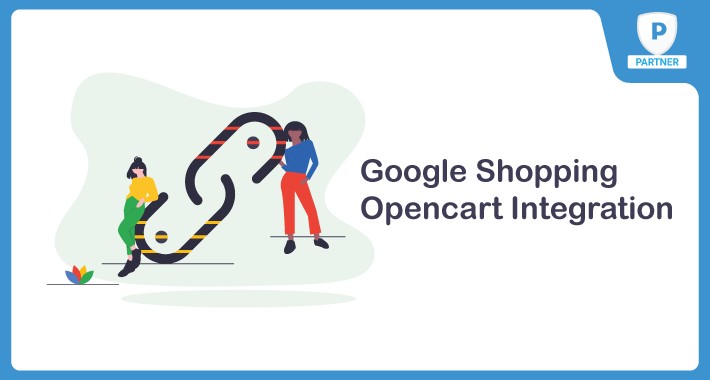
Google Shopping is a fast growing shopping marketplace owned by Google like Amazon and eBay. Google Shopping continuously growing in terms of buyers, brands and number of retailers on daily basis. There is no listing charge you only have to pay some commission around 10-12% on sales.
Google Shopping Opencart Integration is a complete solution that connects your Opencart store to list your products on Google shopping marketplace for selling and thus increase your product sale. It synchronizes the products, inventory, prices, orders, shipment information between Opencart store and Google Shopping marketplace.
Features:
Also, we have created an integration of Other Marketplaces too.
Our Integration Partners Here .
Our SUPPORT is our STRENGTH, and PRICING our ADVANTAGE and this is what happy customers have to say about us.
Live Demo
Installation
By Installer
• 1.Goto Extension > Extension Installer, and upload extension
• 2.Goto Extension > Modifications and refresh modification
By FTP.
• 1. Extract Zip File, Upload All Files And Folder Inside "Upload" Folder To Opencart Root Directory.
• 2. Admin -> Extensions - Module - Amazon Integration - Install - Fill details - Save.
SUPPORTS
• support@cedcommerce.com
• sales@cedcommerce.com
• skype : live:support_35785 / carlmorgan.cedcommerce
For Other Versions Please create ticket at support@cedcommerce.com or contact us on above Skype details.
Google Shopping Opencart Integration is a complete solution that connects your Opencart store to list your products on Google shopping marketplace for selling and thus increase your product sale. It synchronizes the products, inventory, prices, orders, shipment information between Opencart store and Google Shopping marketplace.
Features:
- Opencart Orders Creation: The newly placed orders on Google Shopping.com are automatically created in the Opencart store with all the required details as it is on Google Shopping.com.
- Profile Based Product Upload: Admin can create a profile based on single category, and then assign the products to the profile for product upload on Google Shopping.
- Bulk Products Upload System: Admin has an ability to upload the number of products on Google Shopping.com using the bulk products upload feature.
- Automated Synchronization: Auto synchronization of the product listing, order, inventory, and pricing at regular intervals is established between Opencart and Google Shopping.com.
- Auto Acknowledgement of Order: Admin receives an acknowledgment of Orders automatically as soon as orders are created.
- Price Markup: Admin has the flexibility to increase or decrease the pricing of the product by a fixed amount or by fixed percentage in the Opencart store.
Also, we have created an integration of Other Marketplaces too.
Our Integration Partners Here .
Our SUPPORT is our STRENGTH, and PRICING our ADVANTAGE and this is what happy customers have to say about us.
Live Demo
- Username : demo
- Password : demo123
Installation
By Installer
• 1.Goto Extension > Extension Installer, and upload extension
• 2.Goto Extension > Modifications and refresh modification
By FTP.
• 1. Extract Zip File, Upload All Files And Folder Inside "Upload" Folder To Opencart Root Directory.
• 2. Admin -> Extensions - Module - Amazon Integration - Install - Fill details - Save.
SUPPORTS
• support@cedcommerce.com
• sales@cedcommerce.com
• skype : live:support_35785 / carlmorgan.cedcommerce
For Other Versions Please create ticket at support@cedcommerce.com or contact us on above Skype details.
Price
$199.00
- Developed by OpenCart Partner
- 3 Months Free Support
- Documentation Included
Rating
Compatibility
2.3.0.0, 2.3.0.1, 2.3.0.2
Last Update
28 Feb 2020
Created
13 Dec 2019
0 Sales
0 Comments




Login and write down your comment.
Login my OpenCart Account