Products Out Of Stock Report Free
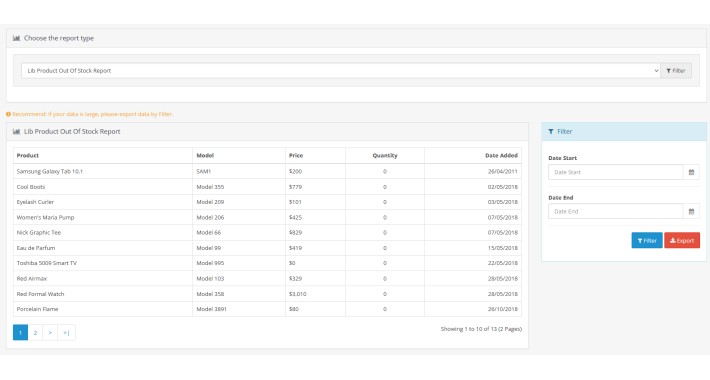
This module can filter products out of stock in in report: Product, Model, Price, Quantity, Date Added
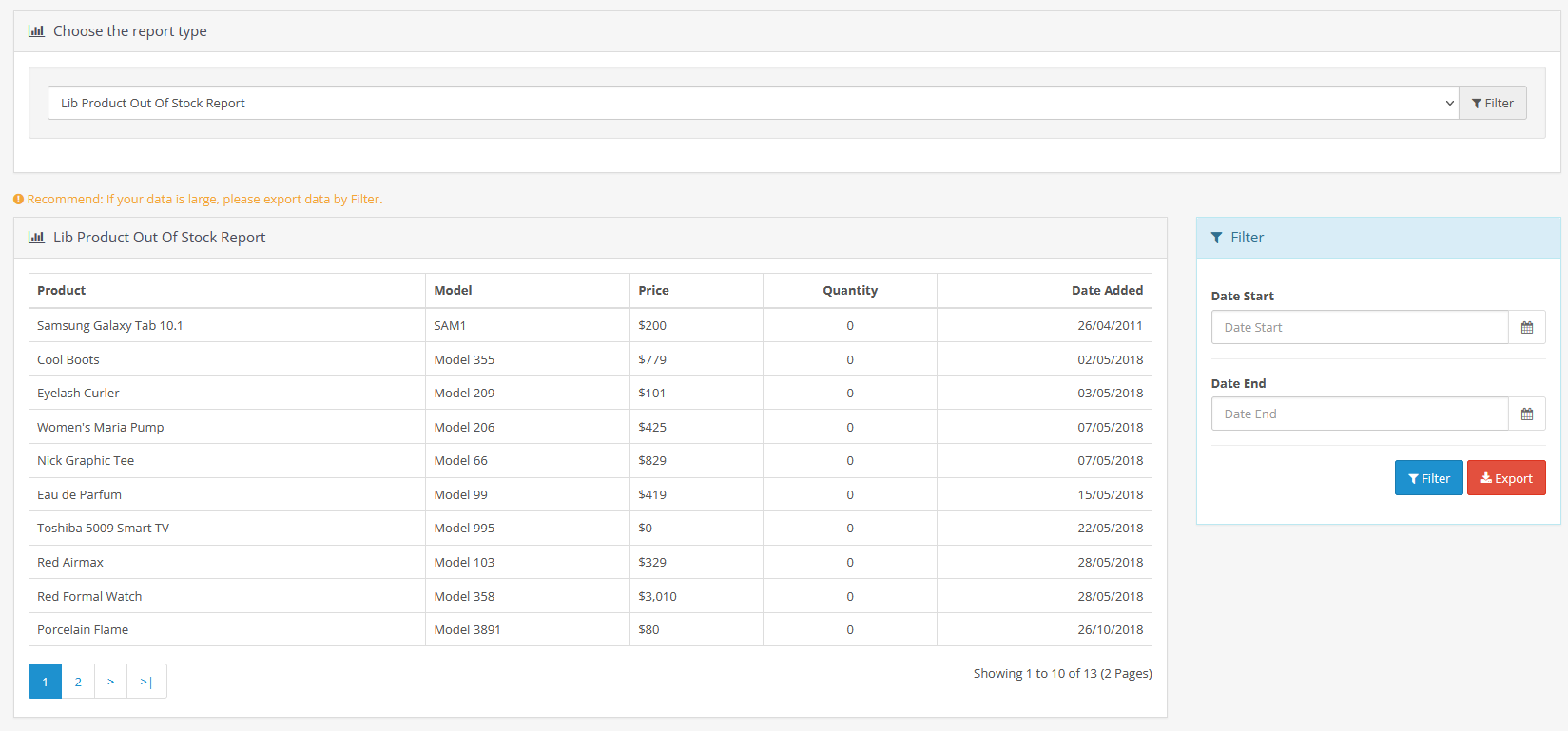
* Installation Steps
- System Requirements: OpenCart 3.0.3.6, 3.0.3.7, 3.0.3.8; PHP 7.4 or later.
1. Extract the archive you downloaded, affter upload the folders found inside (admin) to your Opencart root installation.
2. Access your Opencart Admin and go to Extensions > Extensions, choose Reports from the Choose the extension type selector and install extension Lib Product Out Of Stock Report. Affter install success, configure it and make sure status must be Enabled;
3. Go to System > Reports, choose Reports and select report type Lib Product Out Of Stock Repor to use

YOU MIGHT LIKE
We are provide package "Filter And Export Data To Excel For Reports In Opencart" with main features filter and export data to Excel for: Customer orders; Data orders; Products purchased; Products return; Product out of stock.
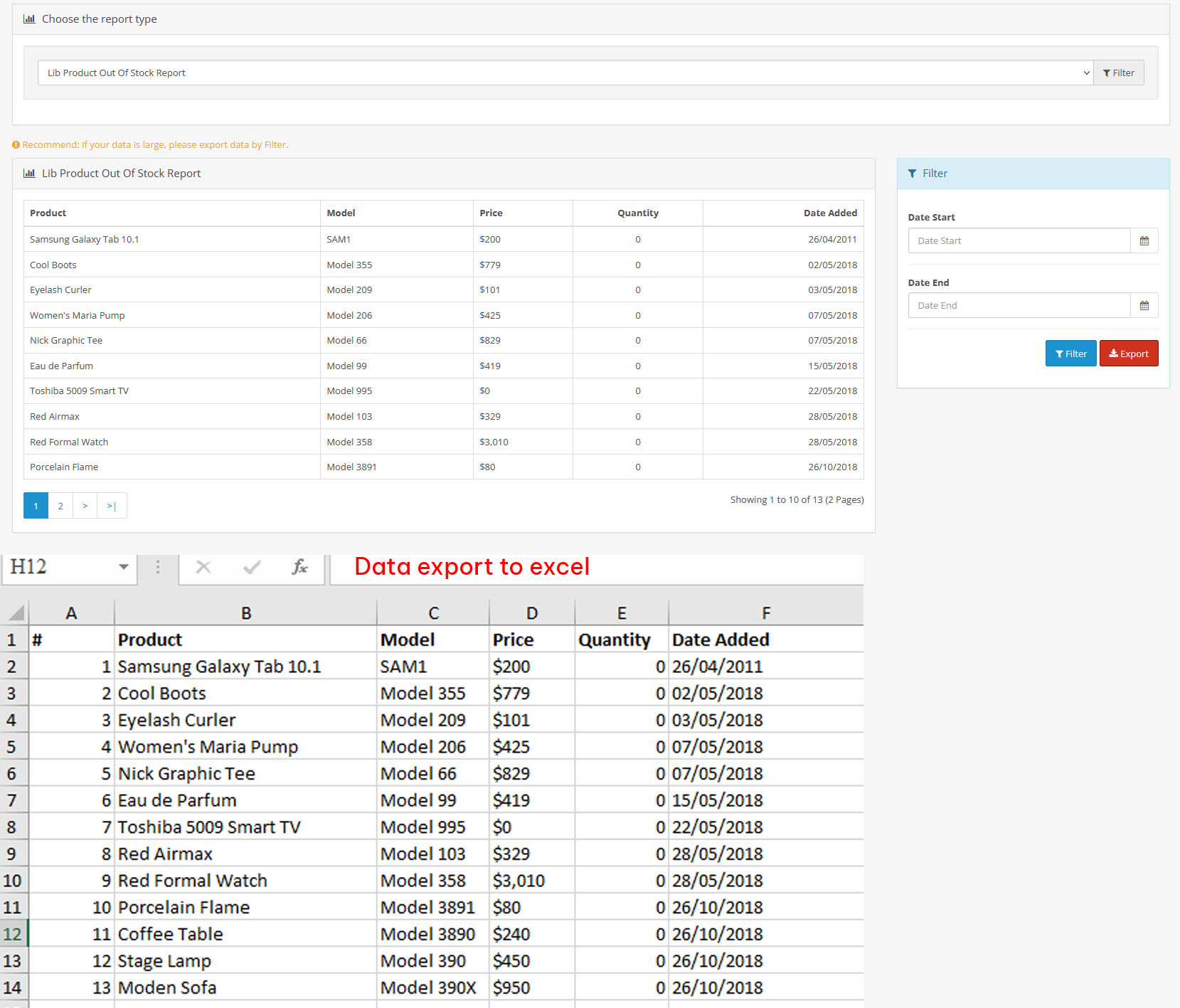
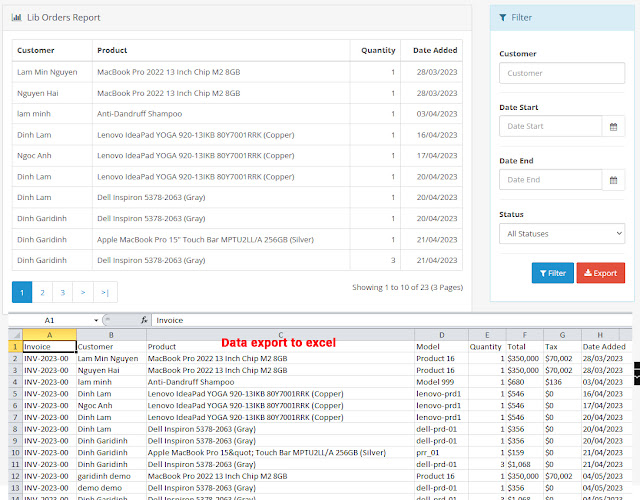
Read details package in here: https://www.blogitcode.com/2023/09/filter-and-export-data-to-excel-for-opencart.html
* This extension is free and does not contain any ads. If you like it, you can buy me a cup coffee via PayPal: huudinhtv2@gmail.com -- Thanks
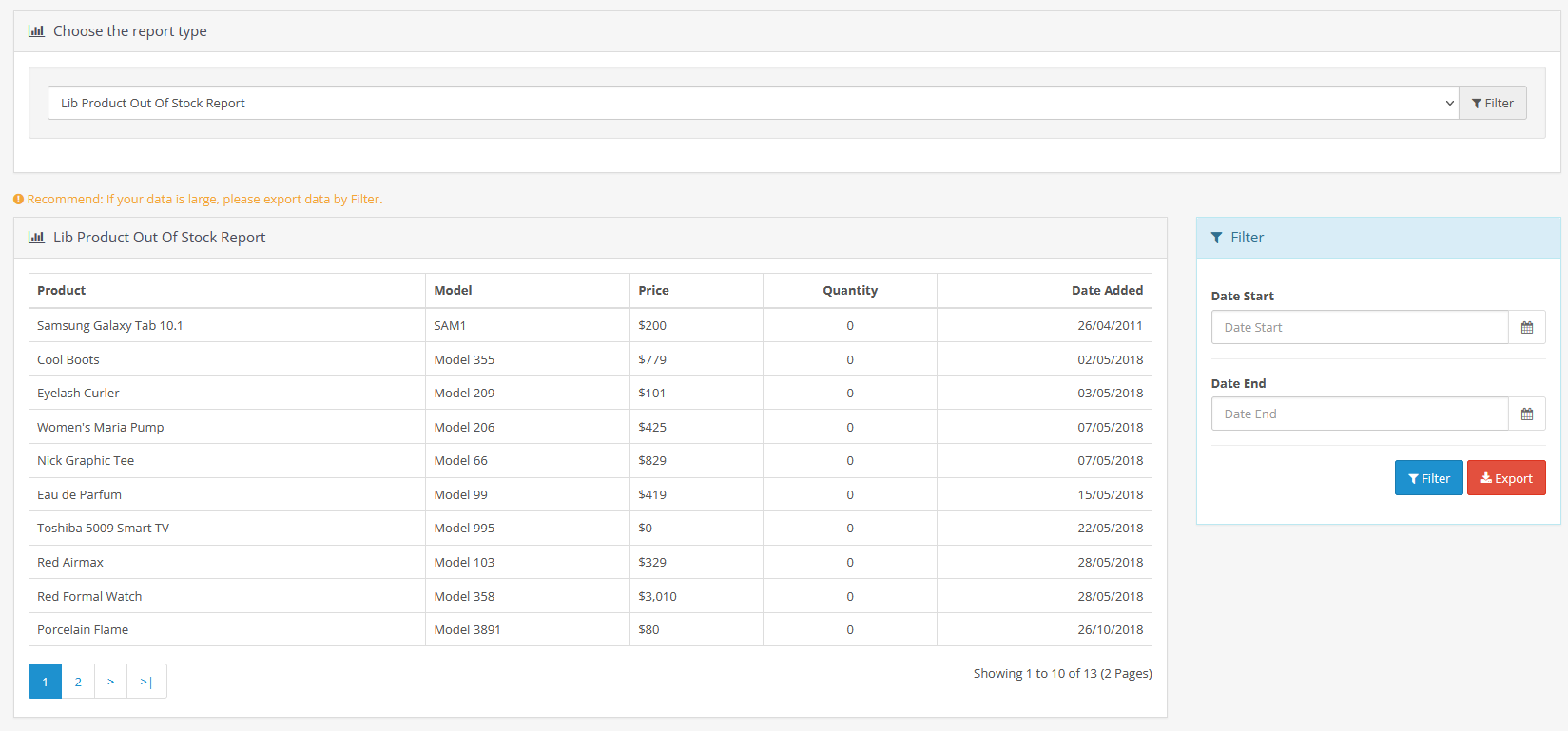
* Installation Steps
- System Requirements: OpenCart 3.0.3.6, 3.0.3.7, 3.0.3.8; PHP 7.4 or later.
1. Extract the archive you downloaded, affter upload the folders found inside (admin) to your Opencart root installation.
2. Access your Opencart Admin and go to Extensions > Extensions, choose Reports from the Choose the extension type selector and install extension Lib Product Out Of Stock Report. Affter install success, configure it and make sure status must be Enabled;
3. Go to System > Reports, choose Reports and select report type Lib Product Out Of Stock Repor to use

YOU MIGHT LIKE
We are provide package "Filter And Export Data To Excel For Reports In Opencart" with main features filter and export data to Excel for: Customer orders; Data orders; Products purchased; Products return; Product out of stock.
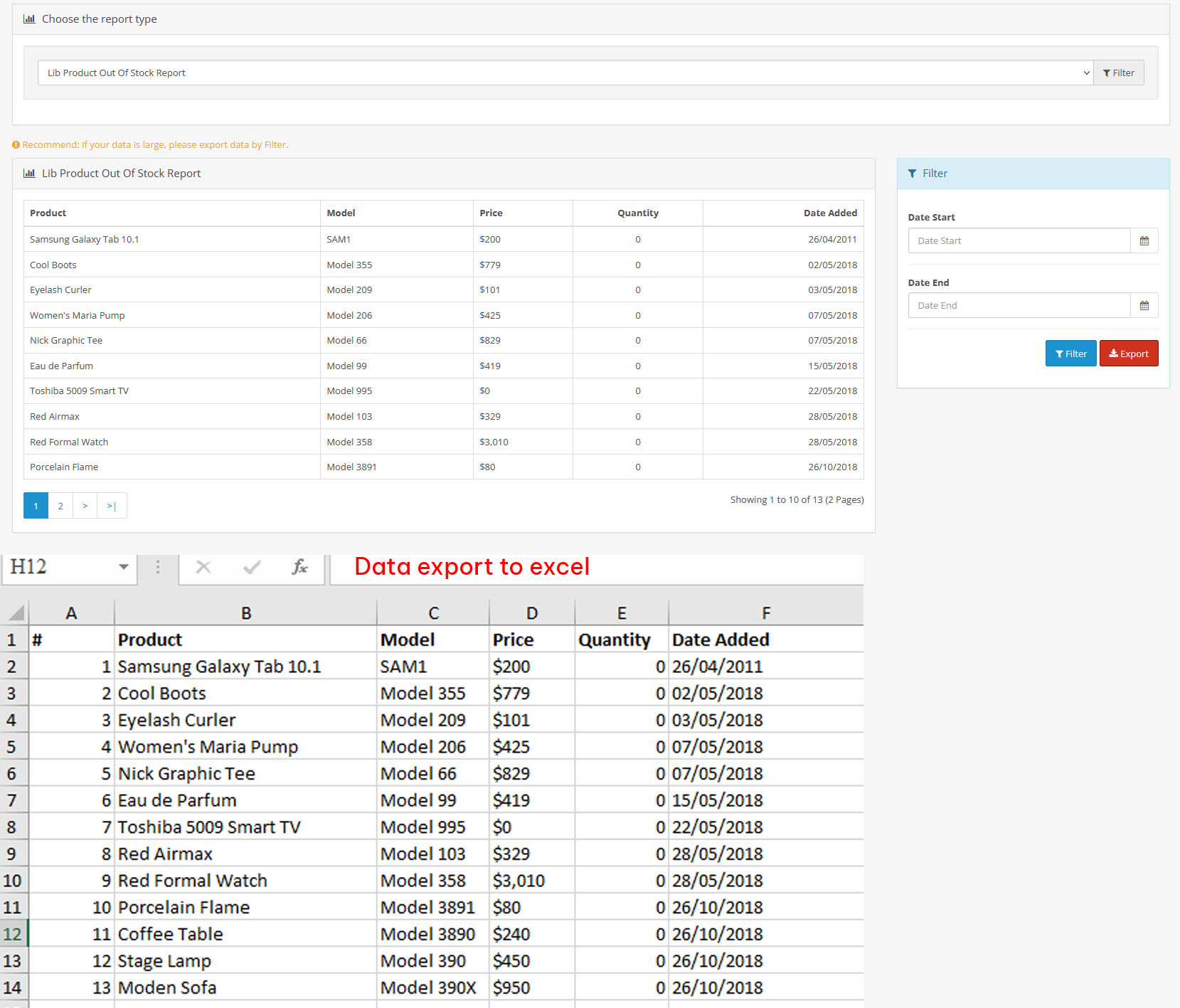
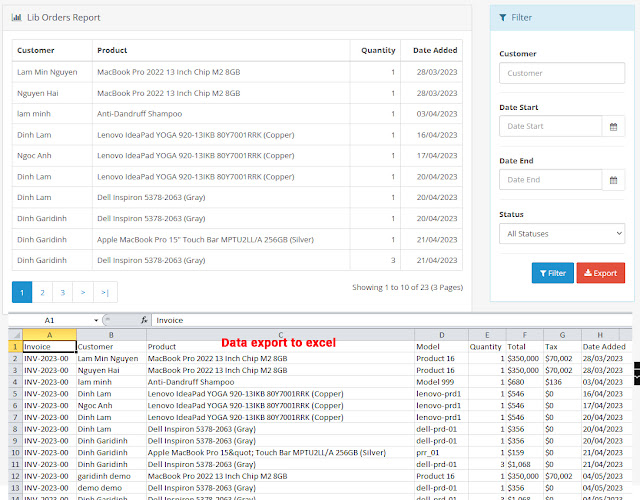
Read details package in here: https://www.blogitcode.com/2023/09/filter-and-export-data-to-excel-for-opencart.html
* This extension is free and does not contain any ads. If you like it, you can buy me a cup coffee via PayPal: huudinhtv2@gmail.com -- Thanks
Download
- Developed by OpenCart Community
- Documentation Included
Rating
Compatibility
3.0.3.5, 3.0.3.6, 3.0.3.7, 3.0.3.8
Last Update
25 Apr 2024
Created
20 Sep 2023
124 Downloads
0 Comments


Login and write down your comment.
Login my OpenCart Account