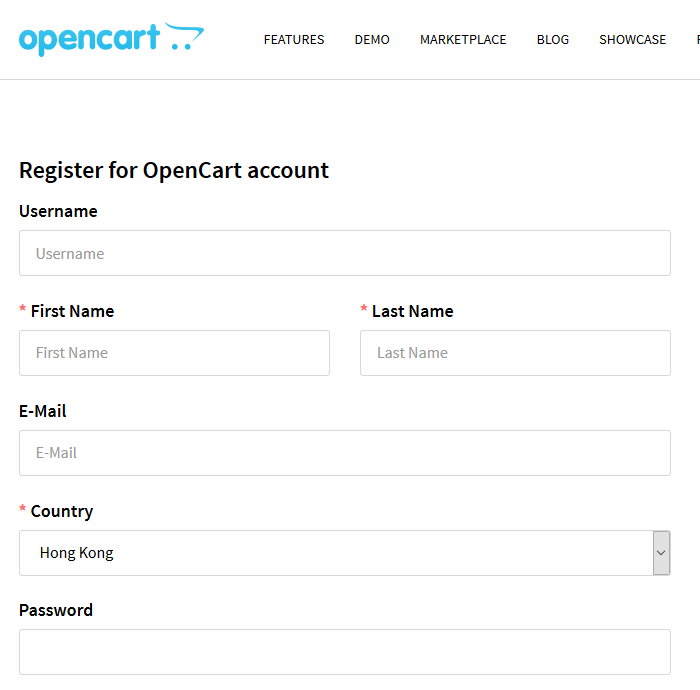Extension Developer
How to register a seller account on OpenCart?
Step 1. Create an OpenCart account
By registering an OpenCart account you will be able to get access to downloading among our free modules, uploading your OpenCart site to our Showcase selection and getting exposure and becoming an OpenCart partner
Go to OpenCart website and click on the register button. Fill in your username, email address, first name, last name, country and set your password.
Step 2. Apply to become a seller
After you login to your OpenCart account, please scroll down, to the Extensions section and click Apply to become a seller.
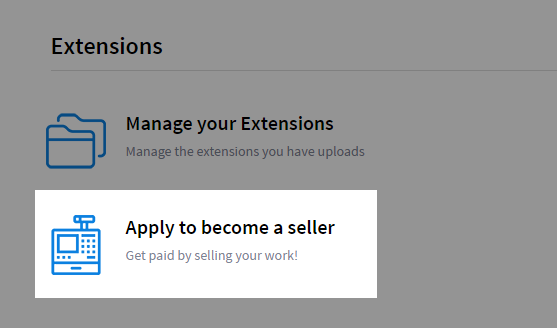
Step 3. Filling in your details
Please fill in the form information details in cluding your email address, first and last name, country, phone number and set up your payout information.
Approvals normally take up to 48 hours.
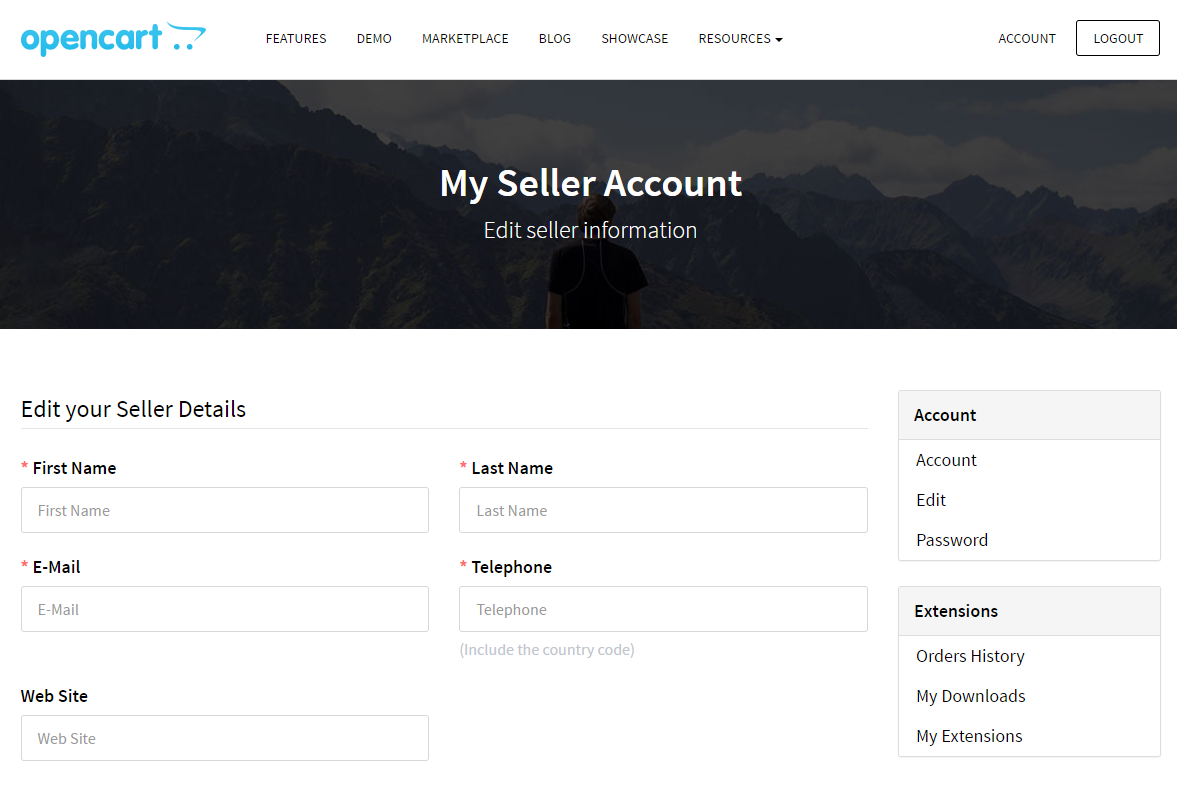
Our Sales commission rates
$700 monthly
Between $701 - $849 monthly
Between $850 - $999 monthly
Above $1,000 monthly
The commission rate will decrease depends on the last 6 months of the monthly sales.
Cloud Developer

Requirement for the Cloud Marketplace:
- Only support OpenCart version 3.0 or above.
- The folder name must be named "upload" / The file name must be "install.xml"
- The compression should be in Zip format.